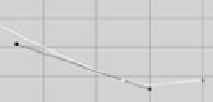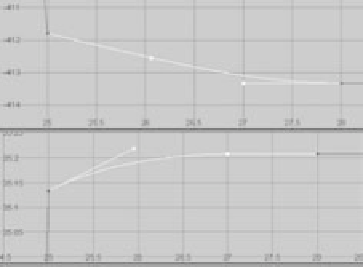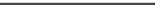Graphics Programs Reference
In-Depth Information
The axe needs to hit the target with force and dig its way in, slowly coming to a
stop. You need to adjust the curvature of the keyframes at frame 25 by using the
keyframe's tangents.
Tangents
are handles that change the amount of curvature
influence of a point on a b-spline (Bézier spline). Selecting the keyframe in question
reveals its tangents. (See Figure 8.22.)
7. Select the Out tangent for the Rotate Z attribute's key at
frame 25, and MMB+click and drag it up to get rid of
the dip. Notice that the tangency for the In tangent also
changes.
8. Press Z to undo your change. You need to break the tangent handles so that one
doesn't disturb the other.
9. Select the Out handle, and click the Break Tangents icon ( ) to break the tangent.
10. Move the handle up to get rid of the dip so that the curve segment from frame 25 to
frame 28 is a straight line, angled down. Figure 8.23 is zoomed into this segment of
the curve after it's been fixed.
Figure 8.22
The tangent handles
of a keyframe. The
handle to the left of
the keyframe is the
In tangent, and the
handle to the right
is its Out tangent.
Figure 8.23
Zoomed into the
end segment of the
Rotate Z animation
curve after the dip
is fixed
Now, to get the axe to stop slowly as
it digs into the target, you need to
curve that end segment of the Rotate
Z curve to flatten it out.
11. Grab the last frame to reveal its han-
dles. You can manually move the In
handle to make it horizontal, or you
can click the Flat Tangents icon ( )
on the left side of the icon bar, under
the menus in the Graph Editor.
Figure 8.24
Zoomed into the end
segment of the
Rotate Z animation
curve. Notice how the
curve now smoothly
comes to a stop by
flattening out.
The curve's final segment for Rotate
Z should now look like Figure 8.24.
12. Adjust the keyframe tangents similarly
for the axe's Translate Y and Translate X
curves. (See Figure 8.25.)
13. Play back the animation, and you
should see the axe impact the target and
sink into it a bit for its follow-through.
Now, you need to polish things up more.
Figure 8.25
Smoothed translate
curves to ease out
the motion
Translate Y Curve Ease Out
Translate X Curve Ease Out