Graphics Programs Reference
In-Depth Information
As you'll see later in this chapter with the axe-throwing tutorial, you'll invariably
come across problems and issues with your animation that require a careful review of
their curves. The ability to see a curve and translate it into what your object is doing
comes with time and practice. Be patient, and don't be afraid to open the Graph Editor
and animate through it as much as you can. Here are a couple of key concepts to keep in
mind.
First, the curves in the Graph Editor are like the NURBS curves you've modeled with
so far. Instead of CVs on a NURBS curve controlling the curvature, points directly on
an animation curve represent keyframes and control the curvature with their
tangency
handles
. By grabbing one end of a key's handle and dragging it up or down, you adjust the
curve.
Second, the graph is a representation of an object attribute's position (vertical) over
time (horizontal). Every place on the curve represents where the object is in that axis;
there needn't be a keyframe on the curve. Not only does the placement of the keys on the
curve make a big difference, so does the shape of the curve itself. Here is a quick primer
on how to read a curve in the Graph Editor and, hence, how to edit it.
In Figure 8.5, the object's Translate Z attribute is being animated. At the beginning,
the curve quickly begins to move positively (that is, to the right) in the
Z
-axis. The object
shoots off to the right and comes to an
ease-out
, where it decelerates to a stop. The stop
is signified by the flat part of the curve at the first keyframe at frame 41. The object then
quickly accelerates in the negative
Z
direction (left) and maintains a fairly even speed
until it hits frame 62, where it suddenly changes direction and goes back right for about
45 frames. It then slowly decelerates to a full stop in an ease-out.
Consider a single object in motion. The shape of the curve in the Graph Editor defines
how the object moves. The object shown in Figure 8.6 is moving in a steady manner in
one direction.
Keyframe
Tangent handle
Figure 8.5
An animation curve
Flat tangent
Smooth tangent
Linear tangent