Graphics Programs Reference
In-Depth Information
Next, you learned about the methods you can use to project textures onto a surface
and how you can bake these projections onto an object to avoid “swimming.” You learned
about Maya's texture nodes, including PSD networks and the basics of UVs, and how to
use them to place images onto your wagon model in a fairly detailed exercise exposing
you to manipulating UVs and using Photoshop to create maps.
Texturing a scene is never an isolated process. Making textures work involves render
settings, lighting, and even geometry manipulation and creation. Your work in this chap-
ter will be expanded in Chapters 10 and 11 with discussions of lighting and rendering.
Just like everything else in Maya, it's all about collaboration—the more experience
you gain, the more you'll see how everything intertwines.
However, for Maya to be an effective tool for you, it's important to have a clear under-
standing of the look you want for your CG. This involves plenty of research into your
project, downloading heaps of images to use as references, and a good measure of trial
and error.
The single best weapon in your texturing arsenal, and indeed in all aspects of CG art,
is your eye, your observations of the world around you, and how they relate to the world
you're creating in CG.