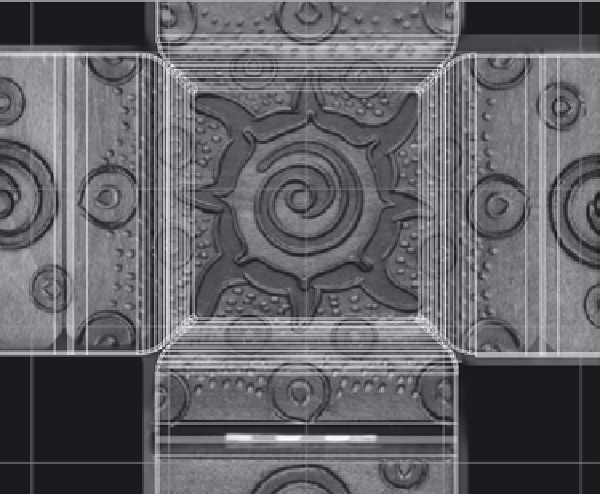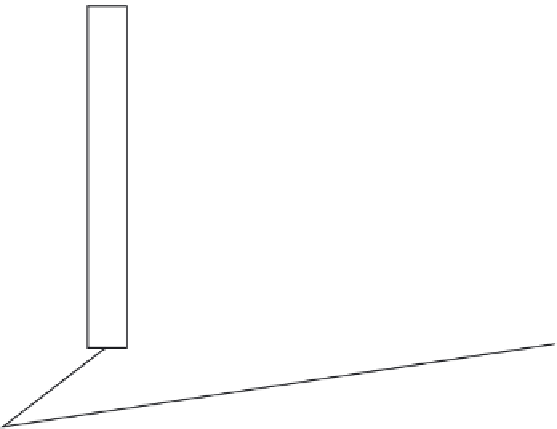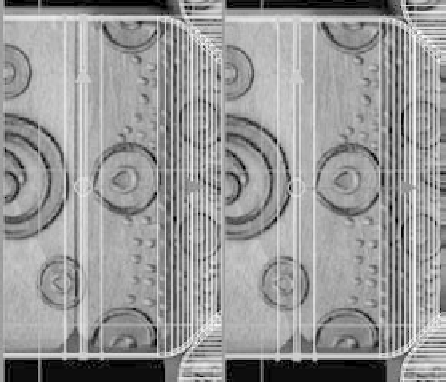Graphics Programs Reference
In-Depth Information
adjusting the UVs in Maya. The same goes for the distorted areas on the side of the box—
you just need to adjust the UVs:
1. Select the box, and open the UV Texture Editor window. Figure 7.148 shows the pri-
mary areas for you to work on.
2. In the UV Texture Editor, select the UVs (right-click and choose UV) shown in
Figure 7.149 on the left. Press W for the Move tool, and realign the UVs to the seam
where the lid meets the box, as shown in Figure 7.149 on the right. As you make the
changes in the UV Texture Editor, you should immediately notice them in the persp
window (as long as you're in Texture View mode).
Figure 7.148
Here are the main
problems to fix.
Lineup issues
are here
Figure 7.149
Move the UVs.