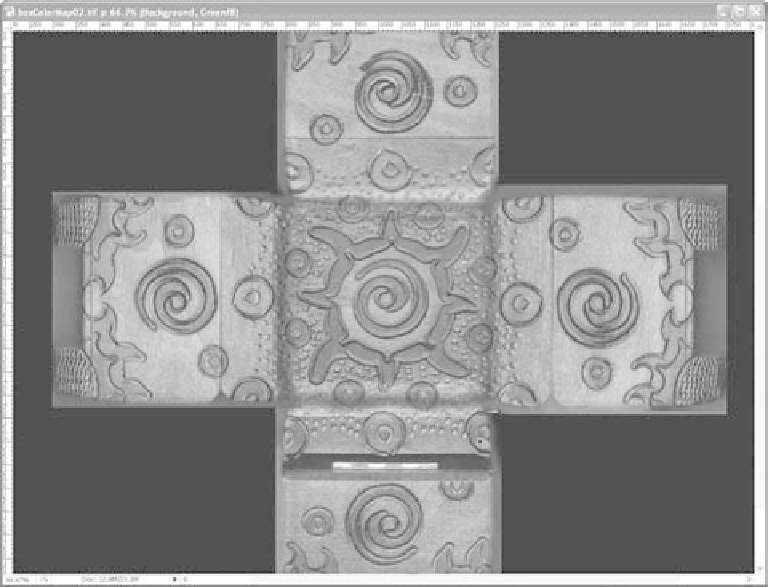Graphics Programs Reference
In-Depth Information
Figure 7.146
Use masks to
feather the transi-
tions between the
different parts of
the box.
In Maya, replace the original
boxColorMap.jpg
with
boxColorMap02.jpg
. Render and
compare the difference. The top and front should merge a little better. In the persp panel,
orbit around the box in Texture View
mode (press 6) to see where else there
are lineup issues. In some cases, as you
can see in Figure 7.147, gray or black is
mapped onto the box on its right side,
and there is a warped area. Also, the
crease where the lid meets the box is
lower than you've modeled.
The blank areas on the box are
outside the bounds of the image in the
Photoshop image and can be fixed by
Figure 7.147
There are blank
areas on the box
as well as a little
distortion.