Graphics Programs Reference
In-Depth Information
FILE FORMATS
In addition to image types, several image file formats are available today. The most com-
mon is probably JPEG (Joint Photographic Experts Group), which is widely used on the
Internet.
The main difference between file formats is how the image is stored. Some formats
compress the file to reduce its size. However, as the degree of compression increases, the
color quality of the image decreases.
The popular formats to render into from Maya are TIFF (Tagged Image File Format),
Maya IFF (Maya Image File Format), and Targa. These file formats maintain a good 8-bit
image file, are either uncompressed or barely compressed (lossless compression), and are
frequently used for broadcast or film work. These formats also have an alpha channel,
giving you better control when you later composite images together. To see an animation
rendered in a file sequence of TIFFs, for example, you must play them back using a frame
player such as FCheck (which is included with Maya) or IRIDAS FrameCycler, or compile
them into a movie file using a program such as Adobe After Effects.
Ultimately, your final image format depends on the next step in your project. For
example, if you plan to composite your CG, you'll need to output a format that can be
imported by your compositing or editing program. TIFF files are perhaps the best format
to use, because they're widely compatible, store uncompressed color, and have an alpha
channel. You might also consider outputting to 16-bit or even 32-bit float images to give
you the greatest range of color when you fine tune the image sequences. For the vast
majority of your work as a beginner, you'll be working in 8 bit.
MOVIE FILES
Animations can also be output to movie files such as AVI or QuickTime. These usually
large files are self-contained and hold all the images necessary for the animation that they
play back as frames. Movie files can also be compressed, but they suffer from quality loss
the more they're compressed.
Maya can render directly to an uncompressed AVI movie format, saving you the seem-
ing hassle of having to render out a large sequence of files. Although rendering directly
to an AVI movie may seem like a good idea, it usually isn't. It's best to render a sequence
of files that can easily be compiled into a movie file later using a program such as Adobe
After Effects, Premiere, or QuickTime Pro. The primary reason is simple: your render
may crash, or your machine may freeze. In such an event, you need to start your AVI ren-
der from the beginning, whereas with images (like TIFFs) you can pick up right after the
last rendered frame. Rendering frames is just the better way to go.
Color
Color is how we perceive the differences in the wavelengths of light. The wide range
of colors that we see (the visible spectrum) results when any of three
primary colors
of