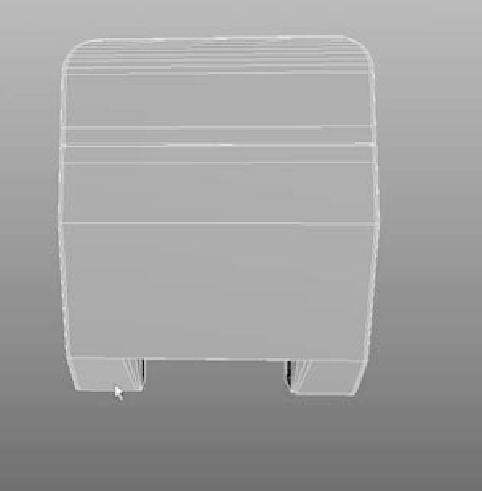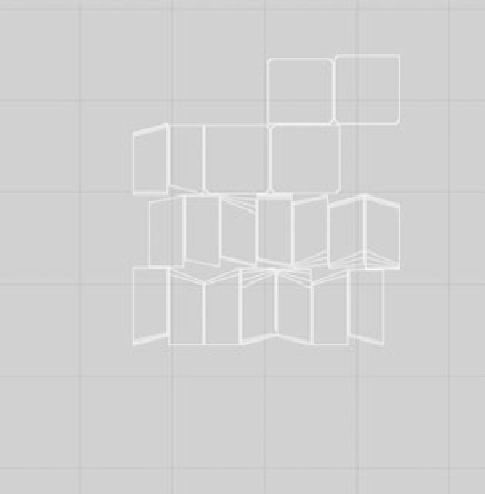Graphics Programs Reference
In-Depth Information
Figure 7.116
Select the one face
on this foot on the
front of the box.
Figure 7.117
Select one UV point
on that face in the
UV Texture Editor
window.
Figure 7.118
The UV Texture
Editor shows you
that one selected
UV as well as the UV
layout for the rest
of the box.
Position the UV layout of this foot onto the front of the box, as shown in Figure 7.119.
Scale down the UVs to match the size of the foot in the model, more or less. Keep in
mind that the box-front UV layout is upside down in the UV Texture Editor.