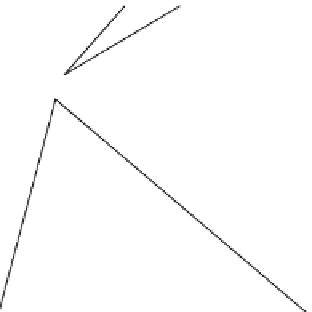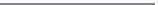Graphics Programs Reference
In-Depth Information
Bottom
Feet should be
here on these
sides of UVs
Front
To p
Right
Back
Left
Figure 7.111
The feet UVs are missing from the box model.
Figure 7.112
Scale all the UVs down a bit.
Figure 7.113
Select the faces
for the feet.
3. With the faces selected, go to the main Maya window. In the Polygons menu set,
select Create UVs
➔
Automatic Mapping. The feet now have UVs that you can see in
Figure 7.114. However, they're all over the place. You have to individually select and
move each face of each foot to its appropriate place on the box's overall UV layout.
4. Select all the feet UVs in the UV Texture Editor, scale them all down uniformly
together, and move them off to the side. (See Figure 7.115.) You'll position and scale
them to fit properly soon.