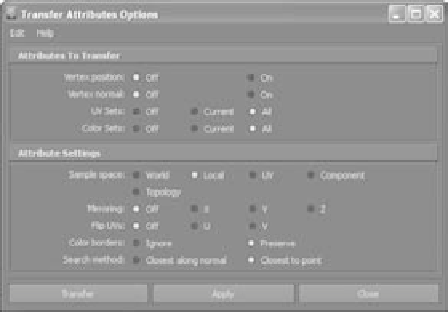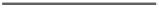Graphics Programs Reference
In-Depth Information
COPYING UVS
You need to put the stripe on the other side's A panel. Select the other A panel, and assign
the ApanelStripe shader to it. You'll notice that no stripe appears. (See Figure 7.86.) This
is because the UV layout for this A panel hasn't been set up yet. Don't worry; you don't
have to redo everything you did for the first A panel. You can essentially copy the UVs
from the first A panel mesh to this one:
Figure 7.86
Assign the Apanel-
Stripe shader to the
other side's A panel.
1. Select the first A panel (with the stripe) and the sec-
ond panel (without the stripe). In the Polygons menu
set, choose Mesh
➔
Transfer Attributes
r
. In the
option box, set Sample Space to Local, as shown in
Figure 7.87, and click Transfer.
2. The stripe appears on the inside of the back A panel,
and not on the outside as you need. Select that A
panel, and choose Modify
➔
Center Pivot.
3. In the Channel Box, enter a value of
-1.0
for Scale X.
The stripe f lips to the correct side, as shown in
Figure 7.88.
4. With that A panel still selected, choose Modify
➔
Freeze Transformations.
You can load the file
RedWagonTexture_v02.ma
from the
Scenes
folder of the RedWagon
project to check your work or skip to this point.
Figure 7.87
The Transfer Attri-
butes settings