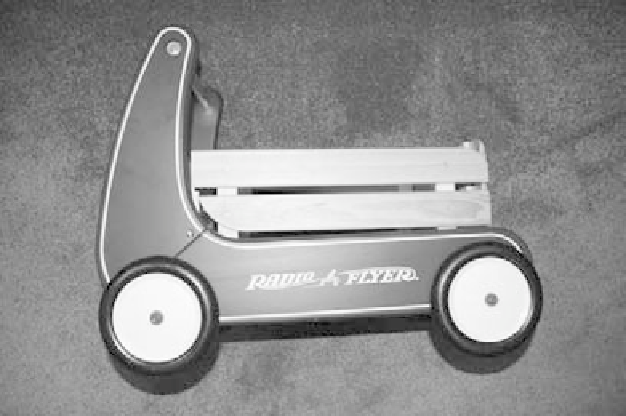Graphics Programs Reference
In-Depth Information
Figure 7.69
You need to add
the body decals.
Working with UVs
Mapping polygons can involve the task of defining UV coordinates for them so that you can
more easily paint an image map for the mesh. When you create a NURBS surface, UV coor-
dinates are inherent to the surface. At the
origin
(or the beginning) of the surface, the UV
coordinate is (0,0). When the surface extends all the way to the left and all the way up, the
UV coordinate is (1,1). When you paint an 800
×
600-pixel image in Photoshop, for example,
it's safe to assume that the first pixel of the image (at
X
= 0 and
Y
= 0 in Photoshop) will
map directly to the UV coordinate (0,0) on the NURBS surface, whereas the topmost right-
corner pixel in the image will map to the UV (1,1) of the surface. Toward that end, mapping
an image to a NURBS surface is fairly straightforward. The bottom of the image will map
to the bottom of the surface, the top to the top, and so on. Figure 7.70 shows how an image
is mapped onto a NURBS plane and a NURBS sphere.
The locations in the image, marked by text, correspond to the positions on the NURBS
plane. The sphere, because it's a surface bent around spherically, shows that the origin of
the UV coordinates is at the sphere's pole on the left and that the image wraps itself around
it (bowing out in the middle) to meet at the seam along the front edge as shown.
When you're creating polygons, however, this isn't always the case. You must some-
times create your own UV coordinates on a polygonal surface to get a clean layout on
which to paint in Photoshop. Although poly UV mapping becomes fairly involved and
complicated, it's a concept that is important to grasp early. When poly models are cre-
ated, they have UV coordinates; however, these coordinates may not be laid out in the
best way for texture-image manipulation.