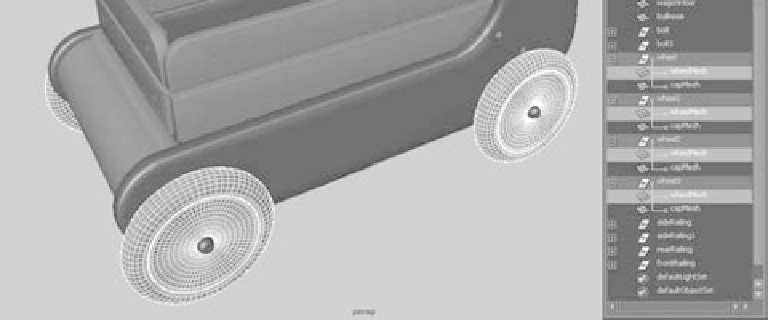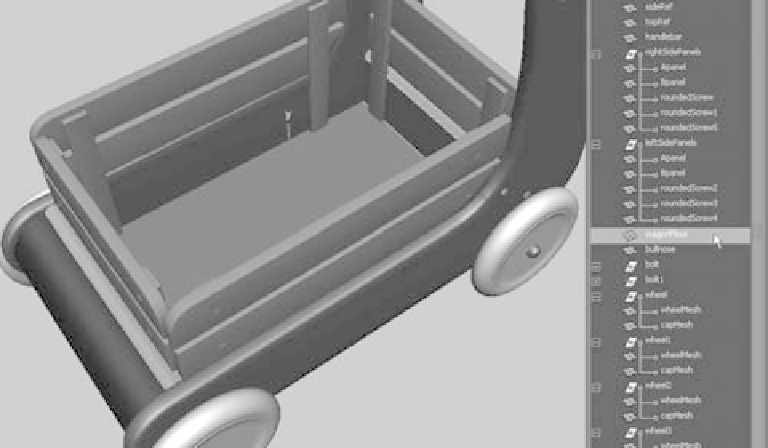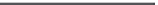Graphics Programs Reference
In-Depth Information
Figure 7.45
Assign the
White shader.
3. Select the bullnose (the rounded cylinder in front of the wagon), and assign it the
Black Blinn.
4. Select the wagon f floor object, and assign it the Red shader, as shown in Figure 7.46.
You'll notice that the front and back body of the wagon turn red as they're supposed
to, but so does the f floor of the wagon, which should be blue according to the photo
in the Color Section. If you try to assign the Blue shader to the wagon f floor mesh, the
f floor will be correct, but the front and back body of the wagon will be blue and not
red. You'll fix this later.
Now you have initial assignments for the basic colors of the wagon's body. Let's tweak
these shaders' colors next.
Figure 7.46
Assign the Red
shader to the wagon
floor for now.