Graphics Programs Reference
In-Depth Information
Some attributes are available only with certain shader types. The following are the
attributes for the Phong, Phong E, and Blinn shaders:
Specular Color
The color of the highlights on a shiny surface. Black produces no specular,
and white creates a bright one.
Reflectivity
The amount of reflection visible in the surface. The higher the value, the
more reflective the object will render. Increasing this value increases the visibility of the
Reflected Color attribute or of true reflections in the scene when raytraced.
Reflected Color
Gives the surface a reflection. Texture maps are generally assigned to this
attribute to give the object a reflection of whatever is in the image file or texture without
having to generate time-consuming true reflections with a raytraced render. Using ray-
tracing to get true reflections, however, is the only way to generate reflections of other
objects in the scene.
Cosine Power
Only available with a Phong shader. This attribute changes the size of the
shiny highlights (a.k.a. specular) on the surface. The higher the number; the smaller the
highlight looks.
Image m at te s
Image m at te s
As you learned in Chapter 1 (and will explore further in Chapter 11), image files are stored
with a red, a green, and a blue channel that keep the amount of each color in each pixel
of the image. Some image formats, including TIFF and TARGA, also have an alpha channel,
known as a
matte channel
or
image matte
. This is a grayscale channel that controls the opac-
ity of an image. Completely white parts of the matte make those parts of the image opaque
(solid), whereas black parts make those parts of the image fully transparent. Gray in the
matte channel makes those parts of the image partly transparent. These mattes are used in
compositing
—bringing together elements created separately into a single composite scene.
See Chapter 11 for an example of how an alpha channel works.
As you learned in Chapter 1 (and will explore further in Chapter 11), image files are stored
with a red, a green, and a blue channel that keep the amount of each color in each pixel
of the image. Some image formats, including TIFF and TARGA, also have an alpha channel,
known as a
matte channel
or
matte channel
or
matte channel image matte
. This is a grayscale channel that controls the opac-
ity of an image. Completely white parts of the matte make those parts of the image opaque
(solid), whereas black parts make those parts of the image fully transparent. Gray in the
matte channel makes those parts of the image partly transparent. These mattes are used in
compositing
—bringing together elements created separately into a single composite scene.
See Chapter 11 for an example of how an alpha channel works.
Roughness, Highlight Size, Whiteness
Control the specular highlight on a Phong E surface
only. They control specular focus, amount of specular, and highlight color, respectively.
mental ray Attributes
Because Autodesk now integrates features of its mental ray render-
ing engine into Maya, an object's Attribute Editor usually includes a set of mental ray
options. Shaders are no different. If you open the Mental Ray heading in the Attribute
Editor for a shader, you'll see attributes such as Reflection Blur and Irradiance, as well as
a few ways to override Maya's shading attributes with mental ray's own.
An in-depth discussion of the mental ray attributes is beyond the scope of this intro-
ductory text. But it's a good idea to know that this brief section is available to you after
you have more experience with rendering and you want to work with mental ray at its
more advanced levels in Maya. You'll work with mental ray in Chapters 10 and 11.