Graphics Programs Reference
In-Depth Information
used Booleans to create the notches and holes you needed in the wagon's railings and side
panels, and then you fixed the problems that Booleans sometimes create.
You moved on to a simple model of a decorative box, leaving the intricate detailing of
textures for the following chapter.
Creating a model can be a lot of hard and sometimes tedious work; but when you start
seeing it take shape, the excitement begins to build. From the basic shaping of the wagon's
parts to the detail of adding screws and bolts, you rolled up your sleeves and worked hard
in this chapter to create the red wagon.
In the following chapter, you'll tackle some simple texturing for the wagon to see how
to work with UVs. You'll then add detail to the decorative box by creating maps for dis-
placement as well as color. Further on in the topic, you'll light and render the wagon to
make it look as photo-real as possible.
This doesn't mean your modeling experience is over! There's still plenty of detailing
you can add to the wagon model. Or, you can take the procedures you used in this chap-
ter to build your own wagon or decorative box design. The important lesson to take away
from this chapter is how in-depth you can get with a model and how a lengthy modeling
process takes shape. Along the way, don't forget to name your pieces and group every-
thing in a sensible fashion.