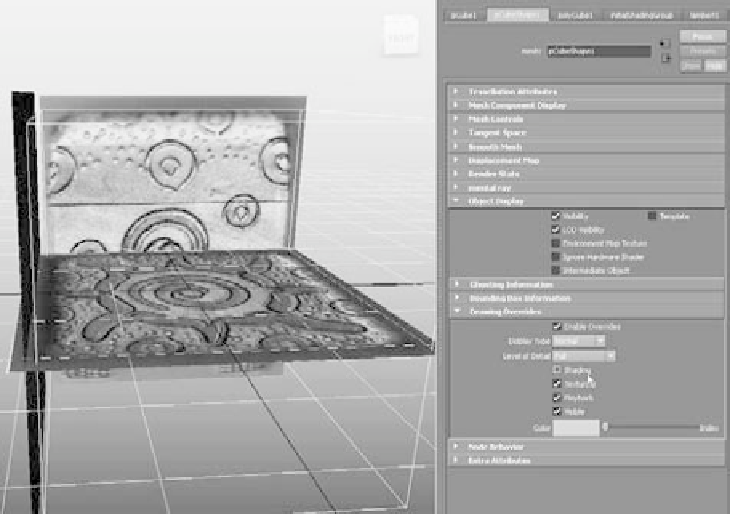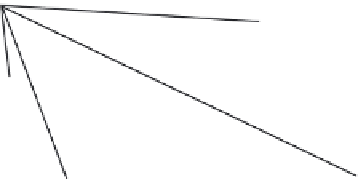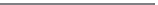Graphics Programs Reference
In-Depth Information
4. Switch off X-Ray mode in your views. Let's work on the rounded bevel on top of the
box, where the lid is. Select the poly cube, open the Attribute Editor, and click the
pCubeShape1 tab to access the shape node attributes. Under Object Display
➜
Draw-
ing Overrides, check Drawing Overrides to enable it. Uncheck Shading to display
the poly cube as a wireframe while the reference planes remain displayed as textured
planes. This way, you can more easily match the cube to the decorative box. (See
Figure 6.146.)
5. Select the top four edges of the cube, and switch to the front view, as shown in
Figure 6.147. Using the front view, you'll shape the top of the cube.
Figure 6.146
Display the cube
as a wireframe.
Figure 6.147
Select the top
four edges.
Select the top four edges