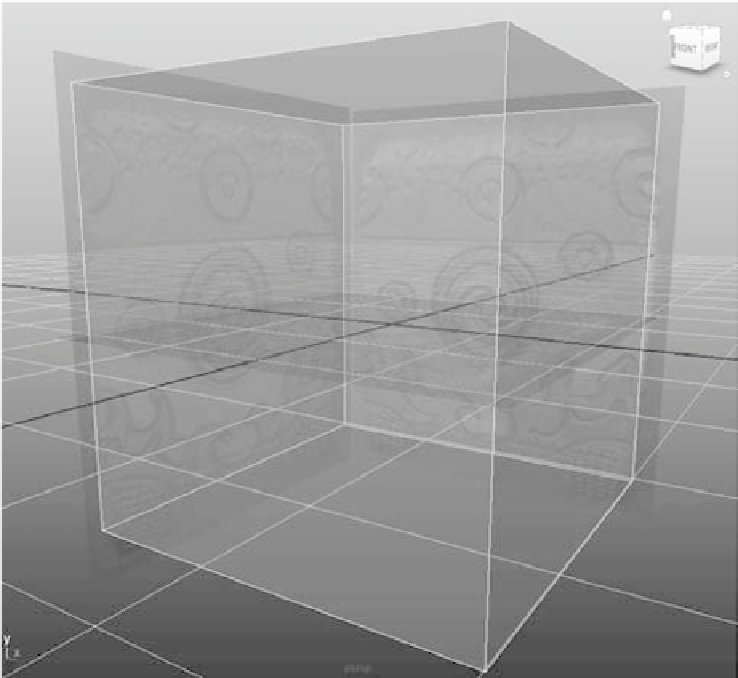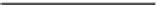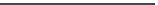Graphics Programs Reference
In-Depth Information
Figure 6.144
Set the display to
X-Ray mode so you
can see better how
the poly cube and
the decorative box
line up.
2. To make it easier to see the reference
planes in relation to the box you just
created, in the Perspective panel's menu
bar, select Shading
➜
X-Ray, as shown in
Figure 6.144.
3. Scale and position the cube to match
the size of the main part of the box, as
shown in Figure 6.145. Don't bother
sizing the box to include the little feet
on the bottom of the box. Use X-Ray
mode in the side, front, and top model-
ing panels in Maya to line up the cube
as best as you can. This will be the base
model for the decorative box.
Figure 6.145
Size the cube to fit
the box references.