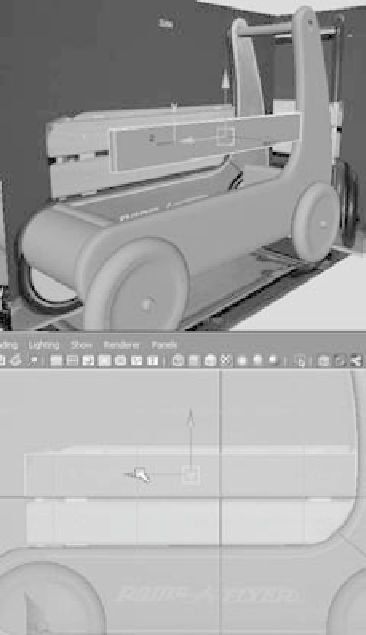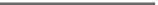Graphics Programs Reference
In-Depth Information
Figure 6.104
Create a cube, and
position it to be the
top rail on the side
of the wagon.
These models will be pretty simple;
they're all based on poly cubes with some
slight alterations to round a corner here or
there. To start modeling the rails, begin
with these steps:
1. Switch back to the Polygons menu set.
In the Side view panel, create a poly
cube; use the side and front reference
planes to scale and place the cube to
fit the top rail on the side, as shown in
Figure 6.104. Again, use the side refer-
ence view primarily to position the
railing, because the front and top view
will be a little off due to perspective in
the photos.
2. To round the one corner of the rail-
ing, select the top edge at the end to
be rounded and choose Edit Mesh
➔
Bevel
r
. Reset your Bevel settings by
selecting Edit
➔
Reset Settings in the
Options box. Set Segments to 12, and
bevel that edge. See Figure 6.105.
Figure 6.105
Bevel the end
of the rail.