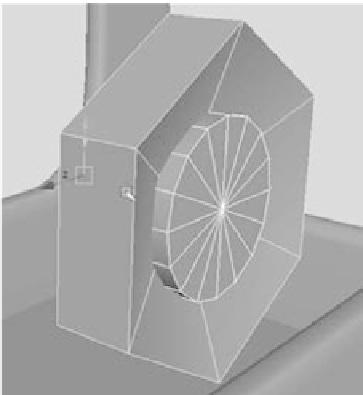Graphics Programs Reference
In-Depth Information
Figure 6.83
Create an indent in
the cap of the bolt
head.
Figure 6.84
Shorten the
bolt cylinder.
Figure 6.82
Starting the bolt model
Select and move
all the back vertices
3. Select the back vertices of the cylinder, and move them
closer to the front to shorten the cylinder, as shown in
Figure 6.84. It's still a rather large bolt, but don't worry
about that yet.
4. Create another cylinder, this time with
Axis Divisions set to 16 and Cap Divisions
set to 1. Scale and orient the new cylinder
to fit through the bolt head slightly, as
shown in Figure 6.85.
5. Let's make the bolt head a lot nicer. Using
the Select Edge Loop tool, select the outer
loop of edges all the way around the
bolt head, as shown in Figure 6.86.
Figure 6.85
Place a cylinder
slightly through
the bolt head.