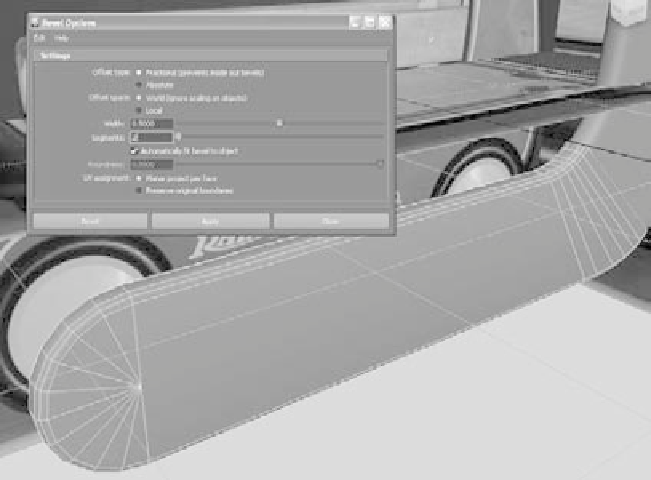Graphics Programs Reference
In-Depth Information
2. Choose Edit Mesh
➔
Bevel
r
, and set Width to 0.5 and Segments to 2 as shown.
Click Bevel, and your B panel edges will be rounded as shown in Figure 6.67.
3. With the mesh selected, toggle in and out of smooth mesh preview using the 1 and
3 keys to see how the mesh would look after being smoothed. You'll have issues with
the end that meets the A panel, so you'll have to insert edge loop divisions at that
end to prevent the model from becoming too smooth. Using the Insert Edge Loop
tool, insert three new edge loops at the very end of the B panel where it meets the
A panel, as shown in Figure 6.68.
Figure 6.67
Bevel to round
the edges of the
B panel.
Figure 6.68
Insert edge loops
to prevent this end
from smoothing
too much.