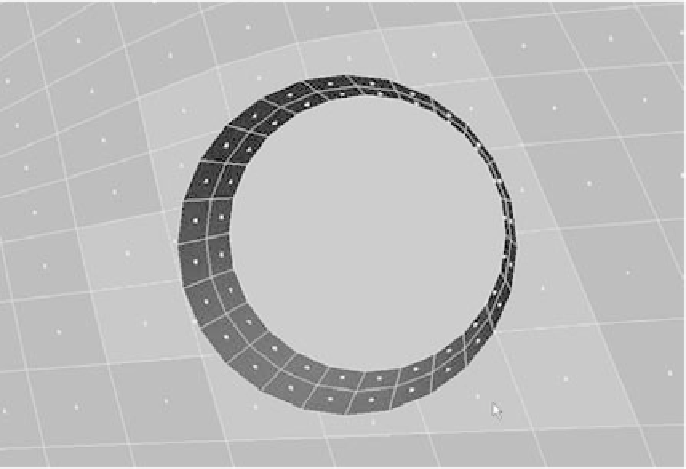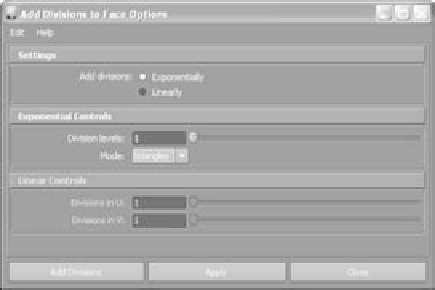Graphics Programs Reference
In-Depth Information
Cleaning the Faces Around the Handlebar Hole
With the tears fixed, turn your attention to the faces that surround the hole you cut for
the handlebar. Although there are no longer any glaring issues evident, several faces that
border the hole have more than four sides. This isn't always an immediate problem, but
rendering and modeling issues may crop up further down the road of you don't clean up
these faces:
1. Select the faces that surround the handlebar hole one by one for the front side of the
mesh. Then, with the Shift key depressed, select the faces around the hole on the back
side of the mesh. Don't select the faces that make up the inside tunnel of the hole.
See Figure 6.54.
2. With the faces selected, choose Edit Mesh
➔
Add Divisions
r
, and set the options as
shown in Figure 6.55.
Figure 6.54
Select the faces that
border the hole.
Figure 6.55
The Add Divisions
settings