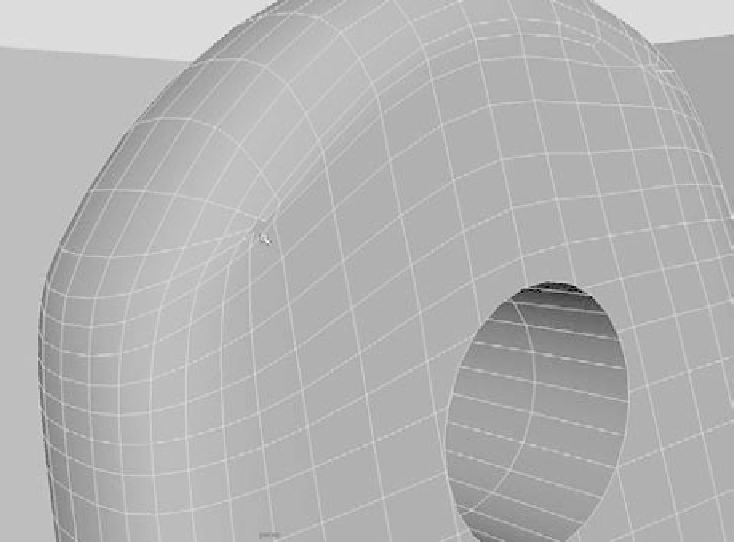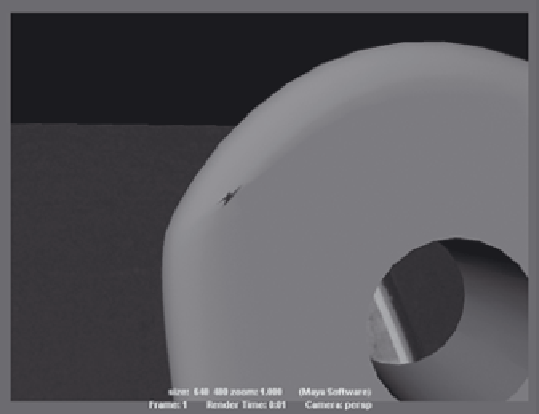Graphics Programs Reference
In-Depth Information
4. But now you have a problem! It's not easily seen, but there is a tear in the mesh, close
to the rounded edge. Figure 6.47 shows the location of the tear, and Figure 6.48 shows
a closer rendered view of the tear. It goes all the way through. If you don't see a tear
in your mesh, you can skip the next section, “Fixing Tears,” if you wish.
Figure 6.47
There is a tear
between the faces.
Figure 6.48
A render of the
mesh shows the tear
on both sides of the
mesh panel.
There's a tear
in the mesh!