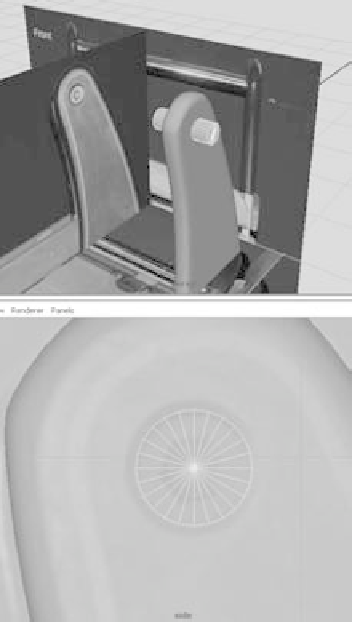Graphics Programs Reference
In-Depth Information
Figure 6.44
The Polygon
Cylinder creation
Options box
2. Using the side view as reference, scale, orient, and place the cylinder to match up
with the handlebar. Scale the cylinder to go all the way through the panel mesh, as
shown in Figure 6.45. Try to center the cylinder's middle at the center line of the
width of the mesh.
3. First select the panel mesh, and then select the handlebar cylinder. Choose Mesh
➔
Booleans
➔
Difference. The cylinder disappears, and the panel mesh now has a hole
cut through it, as shown in Figure 6.46.
Figure 6.45
Place the handlebar
c ylinder.
Figure 6.46
The Boolean cuts a hole in the mesh.