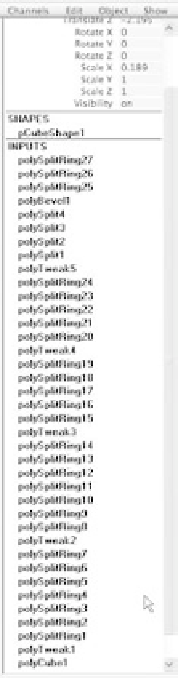Graphics Programs Reference
In-Depth Information
4. Look in the Channel Box to see the history of all the work you did on the project
(see Figure 6.41). Let's work cleanly and get rid of this history. With the mesh still
selected, choose Edit
➔
Delete by Type
➔
History.
5. Select the mesh, and name it
Apanel
in the Attribute Editor or Channel Box. Your
finished panel shape is shown in Figure 6.42. While you're at it, name the reference
planes as well:
sideRef
,
topRef
, and
frontRef
.
Save your work, and version it up so you don't write over your previous scene files.
You can load the scene file
RedWagonModel_v02.ma
from the
Scenes
folder of the RedWagon
project on the CD to check your work or to skip to this point.
To keep track of your progress, you can save the file of your wagon scene manually and
rename it with new version numbers, or you can use Incremental Save to let Maya make
backups for you. (Make sure the option is turned on through File
➔
Save Scene r.)
Figure 6.41
So much history!
Figure 6.42
The finished panel shape