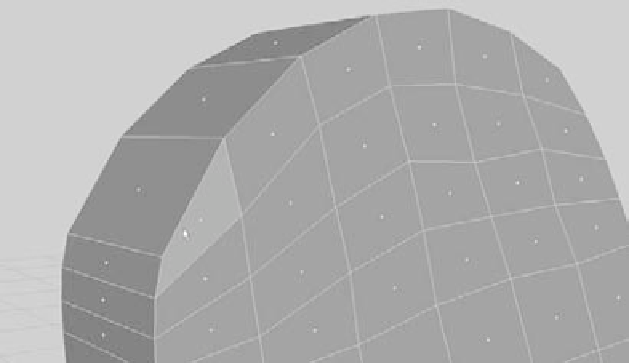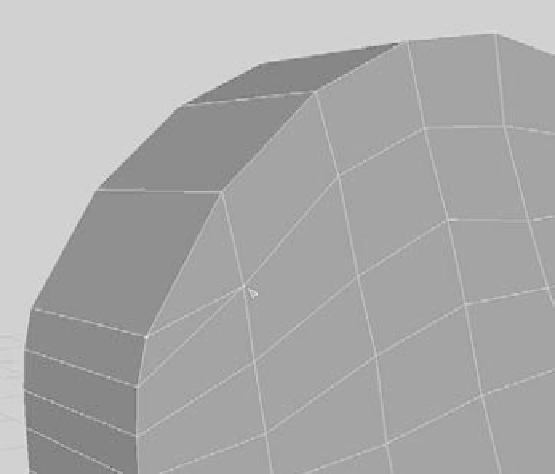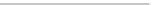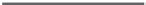Graphics Programs Reference
In-Depth Information
Figure 6.30
An awkward polygon corner may cause problems when you round the edges.
Figure 6.31
Begin the new edge here.
Figure 6.32
The new edge
Figure 6.33
Add an edge to the reverse side's awkward polygon face.
3. Use the Split Polygon tool to place new edges for the awkward polygons on the front
and back sides for the right side of the A panel, as shown in Figure 6.34.
4. As you can see in Figure 6.17, the panels on the real wagon are rounded at the edges.
You can use Bevel to round the three topside edges of the panel, leaving the bottom
rim of the panel f lat for now. In the Polygons menu set, choose Select
➔
Select Edge
Loop Tool. Double-click one of the edges to select the entire edge loop for the front