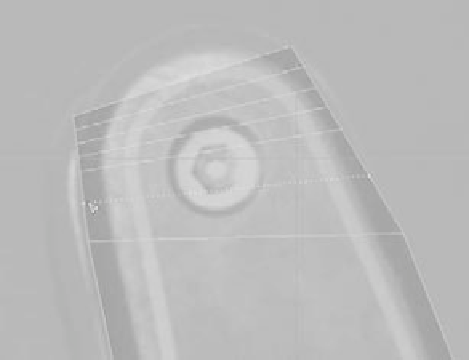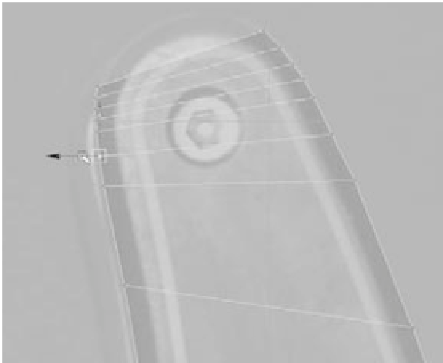Graphics Programs Reference
In-Depth Information
6. Turn your attention to the top curvature. Using the Insert Edge Loop tool, add four
new edge loop divisions to the top of the A panel (see Figure 6.24). Move the vertices
to match the curvature, as shown in Figure 6.25.
7. You need to match the very top curvature by adding vertical edge loops to the mesh.
Using the Insert Edge Loop tool, click and drag to add five new vertical edge loop
divisions, as shown in Figure 6.26.
8. Move the vertices to match the top curvature, as shown in Figure 6.27. Try to place
the vertices evenly.
Figure 6.24
Add new edge loop divisions to the top curvature.
Figure 6.25
Move the new vertices to match the top curvature.
Figure 6.26
Insert five new vertical edge loop divisions.
Figure 6.27
Match the curvature of the top.