Graphics Programs Reference
In-Depth Information
Figure 6.21
Insert edge loops to
create more edges
and vertices, and
then shape the cube
to match the A panel
as shown here.
click along the vertical edges to
place seven new edge loops, as
shown in Figure 6.21. RMB+click
the cube, select Vertex to enter
Vertex Selection, and move the new
vertices to fit the shape of the A
panel, also shown in Figure 6.21.
5. The area around the bend just
above the back wheel needs more
edge loops to fit the curvature bet-
ter. Using the Insert Edge Loop
tool, insert seven more edge loops
as shown in Figure 6.22. In Vertex
mode, move the vertices to fit the
curvature as shown in Figure 6.23.
Figure 6.22
Insert more edge loops.
Figure 6.23
Move the new vertices to match the curvature.