Graphics Programs Reference
In-Depth Information
Beginning the Wagon Project
Copy the entire RedWagon project folder structure to your computer's hard drive. Set
your current project to RedWagon on your local machine; don't set your project to the
RedWagon project on the CD itself. That would be
bad news.
Figure 6.1 shows the red wagon you'll be modeling
first in this chapter. There's certainly enough detail
in this object to make it a good exercise, but it won't
be difficult to complete. You can always come back to
this exercise to add more of your own detail or even
redesign it for more challenge, which is something I
highly recommend.
Study the wagon closely to get a good idea of what
you'll be modeling.
Figure 6.1
The red wagon
Using Reference Planes
References aren't just for fun! You can also import
images into Maya to work directly on the reference.
For a model like this, it's best to create three differ-
ent image views of the model (front, side, and top) to
give you the most information as you build the model. The first step, of course, is to take
pictures of your intended model from these three angles. Figures 6.2, 6.3, and 6.4 show
photos taken of the front, side, and top views of the wagon.
Figure 6.2
The wagon's front
Figure 6.3
The wagon's side view