Graphics Programs Reference
In-Depth Information
Figure 5.91
Use the lattice to
bend the kettle.
11. Just before you convert the kettle to a subdivision surface, you need to create more
detail at the bottom of the kettle so the subdivision surface won't round out and
you'll still have a f flat bottom. In the Side or Front view panel, select the kettle. Go
to the Polygons menu set (F3), choose Edit Mesh
➔
Insert Edge Loop Tool, and use
the Insert Edge Loop tool to create a new division along the bottom of the kettle, as
shown in Figure 5.92.
Figure 5.92
Use the Insert Edge
Loop tool to create a
straight division line
across the bottom.