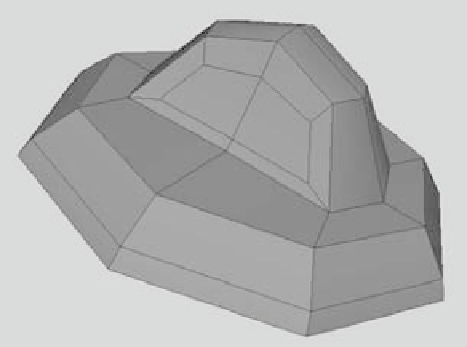Graphics Programs Reference
In-Depth Information
6. With those four faces still selected, extrude the faces again, but this time pull them
up and scale them in a bit, as shown in Figure 5.88.
7. Select the side faces of the lid's new handle,
and extrude the faces inward using the
scale handle to create detail on the
handle.
8. Select the edges that make up the lid
handle, and move them to round out
the handle, as shown in Figure 5.89.
Figure 5.88
Pulling up the
lid's handle
9. Select the four faces on the top of the
kettle, and extrude them. Scale the faces
in, and pull them up to round the top of
the kettle, as shown in Figure 5.90.
10. Select the kettle, and apply a lattice to it
by choosing Create Deformers
➔
Lattice
(in the Animation menu set). In the Channel Box, with the new lattice select, set
S Divisions to 2, T Divisions to 3, and U Divisions to 2. Adjust the lattice to bend
the kettle back to create the front. Figure 5.91 shows the lattice's final position.
When you have the proper shape, select the kettle, and delete its History to delete
the lattice.
Figure 5.89
Round out the handle by moving the edges.
Figure 5.90
Round off the top of the kettle.