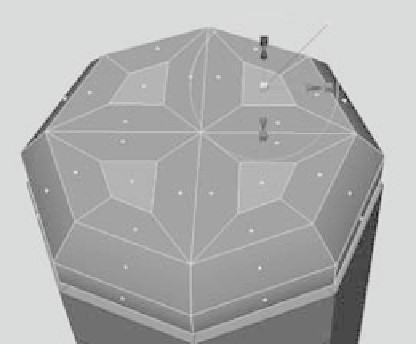Graphics Programs Reference
In-Depth Information
Figure 5.85
Creating the
overall shape
5. Select the lid's top four faces. You can create a handle by extruding these faces and
scaling them in. First, make sure the option Edit Mesh
➔
Keep Faces Together is
enabled. This option lets you extrude these faces properly by keeping the poly faces
together during the extrude operation. Now, select the four faces again, and choose
Edit Mesh
➔
Extrude
➔
r
. Choose Edit
➔
Reset Settings to make sure the settings are
correct, and click Extrude. Use the scale handles to scale the extruded faces in, as
shown in Figure 5.86.
If instead of following these directions you chose Edit Mesh
➔
Extrude and use the special
scale handles shown in Figure 5.87, your faces may all separate.
Figure 5.86
By default, faces extrude separately.
Figure 5.87
The Keep Faces Together command allows you to
extrude the faces together.