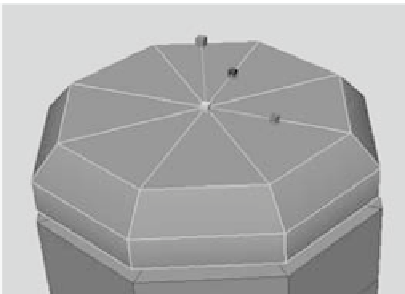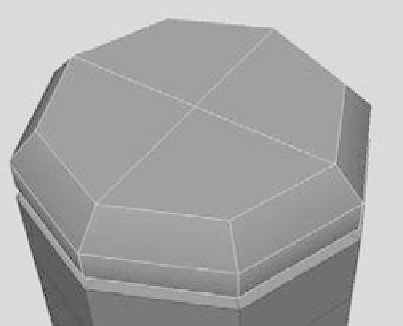Graphics Programs Reference
In-Depth Information
11. Save your work again, and open the scene file
Starfish_v03.ma
in the Starfish project
on the CD to compare your work with the model.
You can use these same techniques to re-create the polygon hand from Chapter 4 with
subdivision surfaces.
Building a Teakettle
Now that you've experienced the mechanics of subdivision surface modeling and editing,
you're ready to work on another model. The next subdivision exercise asks you to create
a teakettle. You'll fashion the kettle from simple polygon shapes and then refine it using
subdivisions.
Creating the Base Polygon Model
To create the base poly mesh for the kettle, follow these steps:
1. The main body of the kettle begins
as a poly cylinder. Choose Create
➔
Polygon Primitives
➔
Cylinder
➔
r
to open the Options box. Set Axis
Divisions to 8, and set Height Divi-
sions to 4.
2. To create the lid, create another
poly cylinder with 8 subdivisions
around the axis and 2 for the height.
Scale it to fit as a lid on the first
cylinder.
Figure 5.83
Scale the outer
edges inward.
Figure 5.84
Delete every other
edge of the top
surface.
3. Select the upper row of poly edges
on the lid, and scale them all in
to create a bevel, as shown in Fig-
ure 5.83. Select every other edge on
the top surface and delete them, as
shown in Figure 5.84.
4. Select the poly edges of the main
cylinder, and scale them out
increasingly larger as you work
your way down. Delete every other
edge of the top surface as you did
with the lid. Your kettle should
look like the one in Figure 5.85.