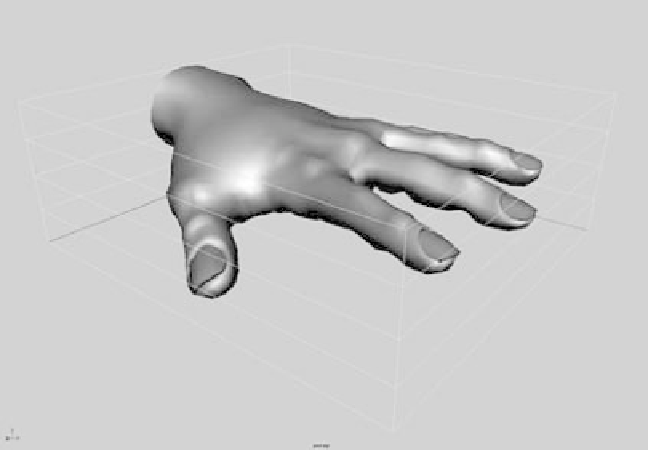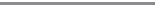Graphics Programs Reference
In-Depth Information
The Lattice Deformer
A simple deformer, such as a Bend or Flare, will get you only so far; when a model
requires more intricate editing with a deformer, you'll need to use a lattice.
A
lattice
is a scaffold that fits around your geometry. The lattice object controls the
shape of the geometry. When you adjust the Lattice deformer, the geometry deforms
to match. When a lattice point is moved, the lattice smoothly deforms the underlying
geometry. The more lattice points, the greater control you have. The more divisions the
geometry has, the more smoothly the geometry will deform, as you saw with the bending
cylinder in the previous example.
Lattices are especially useful when you need to edit a relatively complex poly mesh or
NURBS surface that is too dense to edit efficiently directly with CVs or vertices. Instead,
you assign a lattice and use it to create changes. This way, you don't have to move the
individual surface points.
Lattices can work on any surface type, and a single lattice can affect multiple surfaces
simultaneously. You can also move an object through a lattice (or vice versa) to animate a
deformation effect, such as a golf ball sliding through a garden hose.
Creating an Alien Hand
Make sure you're in the Animation menu set. To adjust an existing model or surface,
select the model(s) or applicable groups to deform, and choose Create Deformers
➔
Lattice. Figure 5.62 shows a polygonal hand model with a default lattice applied. The
top node of the hand has been selected and the lattice applied.
Figure 5.62
A lattice is applied
to the polygonal
hand model.