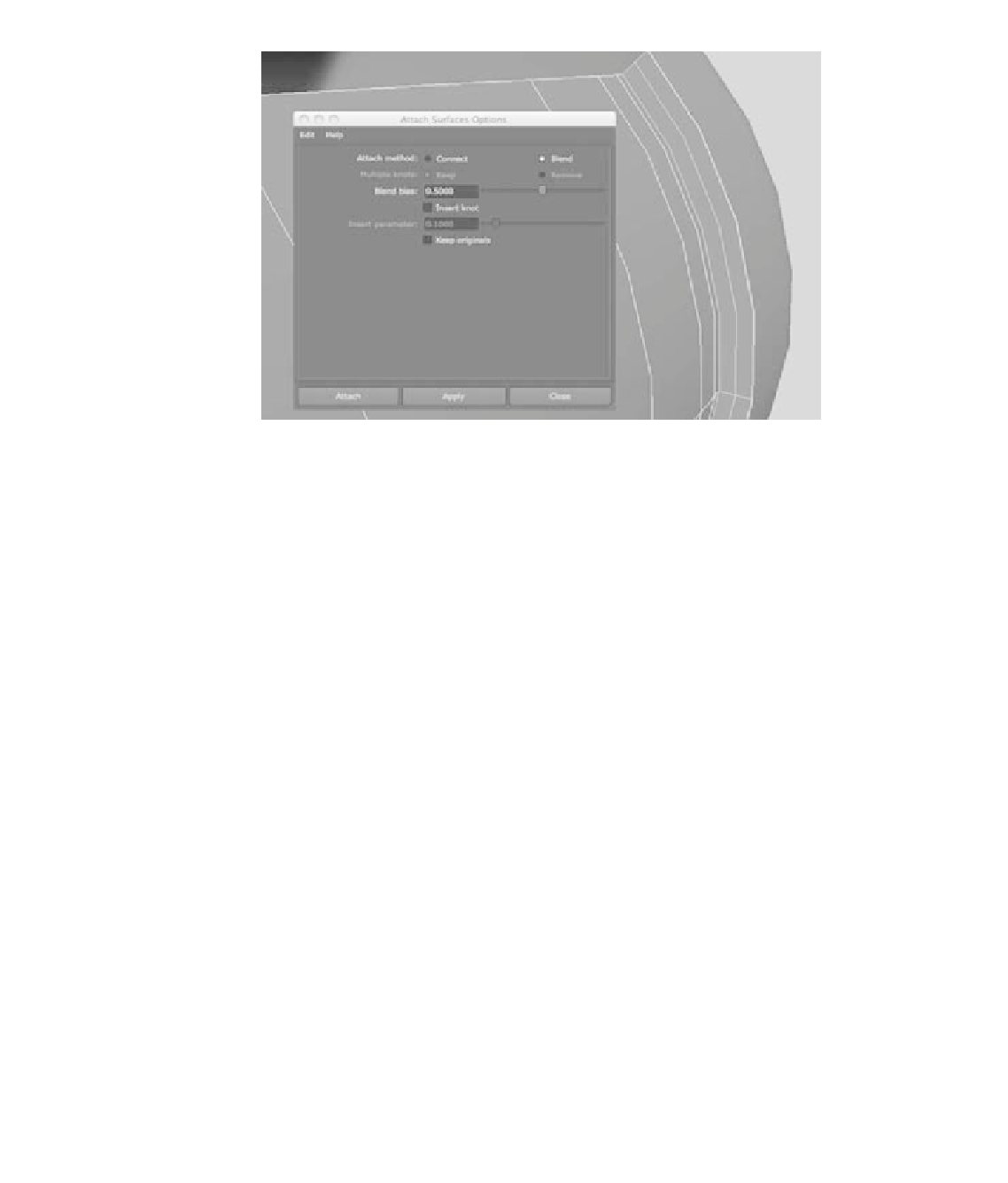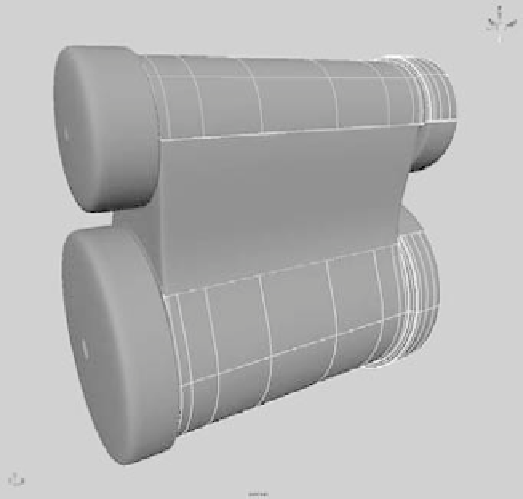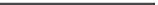Graphics Programs Reference
In-Depth Information
Figure 5.37
Attach the patches.
2. Here's the funny part: you need to disconnect the surfaces. Select the isoparm at
the location where the patches originally met, and choose Edit NURBS
➔
Detach
Surfaces. Again, make sure the tool is reset to default so as not to keep the original
patches. This gives you tangency across the two patches as well as a smooth transi-
tion in the model.
3. Repeat steps 1 and 2 for the other end of the cylinder and its end cap and also for
the upper cylinder and its two end caps. You should now have end caps with smooth
attachments to the cylinders, as shown in Figure 5.38.
Figure 5.38
The end caps attach
to the cylinders—
smooth as low-
cholesterol butter!