Graphics Programs Reference
In-Depth Information
2. Scale the second circle to about three times its original size, as shown in Figure 5.8.
3. Select the larger circle first, then the smaller circle, and finally select Surfaces
➔
Planar
r
. In the option box, check Polygons for Output Geometry, Quads for Type,
and General for Tessellation Method, as shown in Figure 5.9.
Figure 5.8
Scale the circle up.
Figure 5.9
Choose these
options.