Graphics Programs Reference
In-Depth Information
To create a loft, follow these steps:
1. Switch to the Surfaces menu set (press F4).
2. Draw the two curves.
3. Select the curves in the order in which you want the surface to be generated.
4. Choose Surfaces
➔
Loft, or click the Loft icon in the Surfaces shelf (
).
Figure 5.2
A loft created with
four curves that are
selected in order
from left to right
When you define more curves for
the loft, Maya can create more com-
plex shapes. The more CVs for each
curve, the more isoparms you have,
and the more detail in the surface.
Figure 5.2 shows how four curves
can be lofted together to form a more
complex surface. You can use almost
any number of curves for a lofted
surface.
Lofting works best when curves are
drawn as cross-sectional slices of the
object to be modeled. Lofting is used
to make a variety of surfaces, which
may be as simple as tabletops or as
complex as human faces.
Revolved Surface
A
revolved surface
requires only one
curve that is turned about a point in
space to create a surface, like a woodworker shaping a table leg on a lathe. First you draw
a
profile curve
to create a profile of the desired object, and then you revolve this curve
(anywhere from 0 degrees to 360 degrees) around a single point in the scene to create the
surface. The profile revolves around the object's pivot point, which is typically placed at
the origin but can be moved (as seen in the Solar System exercise in Chapter 2, “Jumping
in Headfirst, with Both Feet”), and sweeps a new surface along its way. Figure 5.3 shows
the profile curve for a wine glass.
The curve is then revolved around the
Y-
axis a full 360 degrees to create the wine glass.
Figure 5.4 is the complete revolved surface with the profile revolved around the
Y
-axis.
To create a revolved surface, draw and select your profile curve, and then choose
Surfaces
➔
Revolve.