Graphics Programs Reference
In-Depth Information
Boiler Front Cap
Now you'll create the boiler's front cap. You'll use a NURBS curve to create a NURBS
surface using a technique called
Revolve,
which we'll discuss in more detail in the next
chapter.
Switch to the Surfaces menu, and then follow these steps:
1. Choose Create
➔
CV Curve Tool. In the Side view panel, lay
down CVs as shown in Figure 4.48 from the top of the curve
down. Make sure you begin the curve about 1.5 units from
the
Z
-axis so you can end the curve on the
Z
-axis line, as
shown in Figure 4.48. When you've placed your last CV, press
Enter to complete the curve. Don't worry if it isn't exactly like
the curve shown.
Figure 4.48
Draw a curve to
create an outline
for the boiler front
cover.
When you finish the curve in step 1, you should notice that
Maya no longer displays its CVs in the panel. To display the
CVs on a NURBS object, such as this curve, select the object
and choose Display
➔
NURBS
➔
CVs. You can toggle the CVs off by choosing the
same menu items again.
2. This curve is called the
profile curve
, and it will spin around to sweep a surface
for the boiler cap. You need to revolve the curve around its bottom end to sweep a
proper surface. Because you created the curve to end on the
Z
-axis, and the pivot
point for the curve is by default at the origin, select the curve and, while still in the
Surfaces menu set, choose Surfaces
➔
Revolve
r
. Set Axis Preset to
Z
. Click Revolve
to create the boiler cap. With the new surface selected, press 3 to display its highest
level of detail in the view panels.
Figure 4.49
Fit the boiler cap
onto the boiler
engine.
Now that you've created the boiler cap, select the
curve and move it in the scene. Notice that the
surface changes. This is how the history is dis-
played on the resulting surface. As we touched
on earlier in the topic, Maya's History function-
ality keeps a record of how the object was made,
as long as the Construction History icon in the
Status line is on.
3. You don't want history on the object, so select
the boiler cap and choose Edit
➔
Delete by
Ty p e
➔
History. Doing so erases the history so
the curve no longer affects the surface. Move the
boiler cap into place at the front of the boiler.
Scale it as needed to fit the cylinder's skinny end.
(See Figure 4.49.)