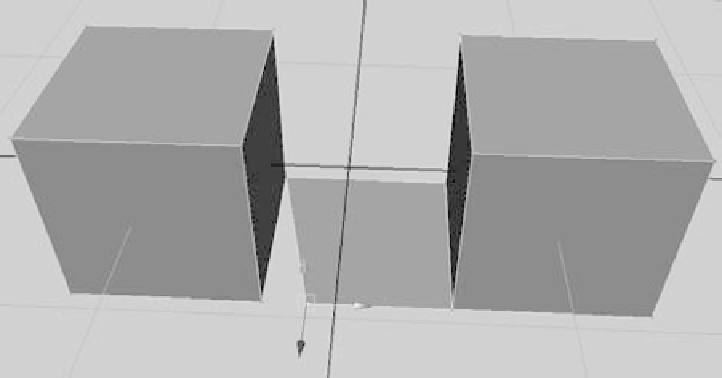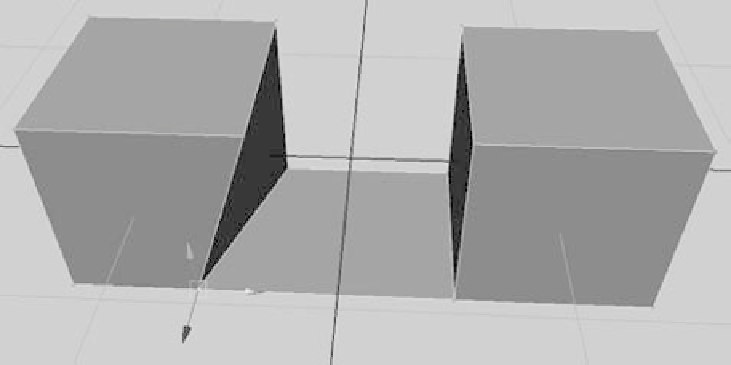Graphics Programs Reference
In-Depth Information
Figure 4.39
There are still two
different vertices at
the corner, and the
boxes aren't really
connected.
7. To merge the vertices at the corners, select both the vertices at the near corner (you
can use a marquee selection), and then choose Edit Mesh
➔
Merge. The two vertices
become one. Repeat the procedure for the far corner. Your connected cubes become a
single mesh with no redundant vertices. As you can see in Figure 4.40, if you select
a vertex at a corner and move it, the cube and the f lange both move: there is no
disconnect.
If you need to separate a poly mesh back into its component meshes after you combine them,
you can select the mesh and choose Mesh
➔
Separate. But you can't use Separate if the mesh
you've combined has merged vertices.
Figure 4.40
The cubes are now
connected properly
at the corners.