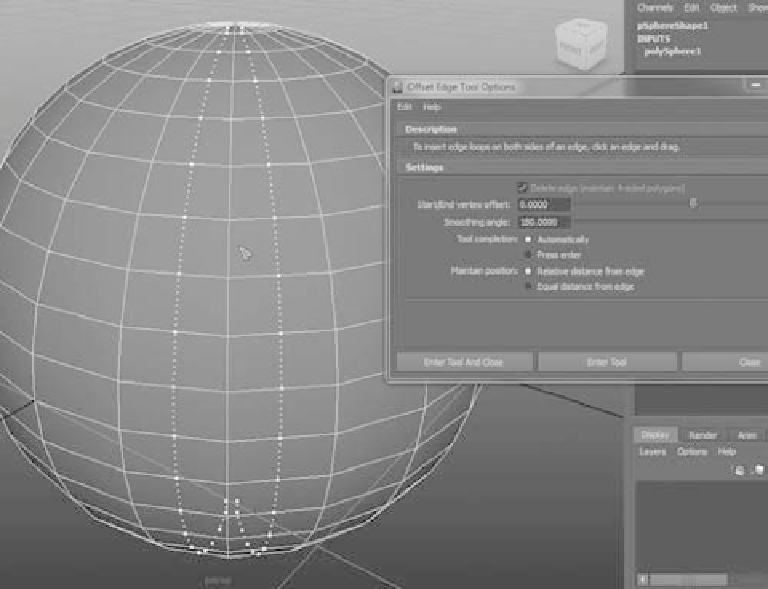Graphics Programs Reference
In-Depth Information
The Offset Edge Loop Tool
Much like the Insert Edge Loop tool, the Offset Edge Loop tool inserts not one, but two
edge loop rings of edges across the surface of a poly. Edges are placed on either side of a
selected edge, equally spaced on both sides. For example, create a polygon sphere, and
select one of the vertical edges, as shown in Figure 4.34. Maya displays two dashed lines
on either side of the selected edge. Drag the mouse to place the offset edge loops, and
release the mouse button to create the two new edge loops.
The Offset Edge Loop tool is perfect for adding detail symmetrically on a surface
quick ly.
Figure 4.34
The Offset Edge
Loop tool
The Combine and Merge Functions
The Combine function is important in cleaning up your model and creating a unified single
mesh out of the many parts that form it. When modeling, you'll sometimes use several
different polygon meshes and surfaces to generate your final shape. Using Combine, you
can create a single polygonal object out of the pieces.