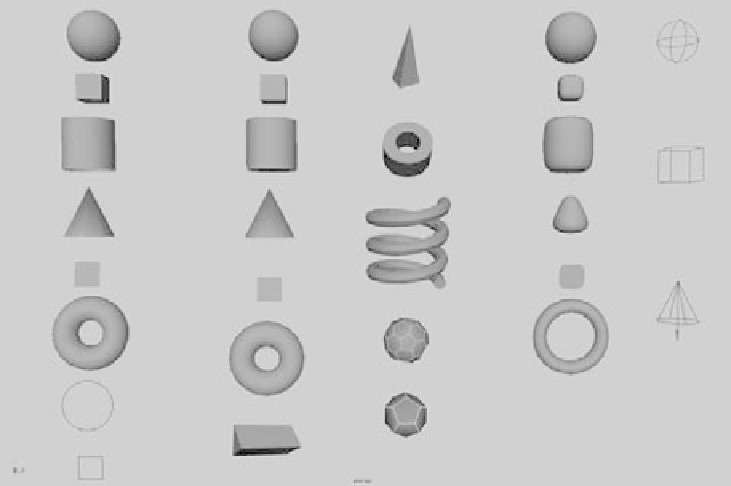Graphics Programs Reference
In-Depth Information
NURBS
POLYGONS
POLYGONS
SUBDIVISIONS
VOLUME
Figure 4.6
The Maya primitives
Sphere
Sphere
Sphere
Pyramid
Sphere
Cube
Cube
Cube
Cylinder
Pipe
Cylinder
Cylinder
Cube
Cone
Cone
Cone
Helix
Plane
Plane
Plane
Torus
Soccer
Ball
Torus
Cone
Torus
Circle
Platonic
Solids
Prism
Square
Polygon Basics
In addition to using less bandwidth to render, polygon modeling is popular because its
resulting models are usually one piece of geometry with many facets. You can, there-
fore, deform polygon models without fear of patches coming apart, as can happen with
NURBS. Polygons, however, have a finite detail limitation and can look jagged up close
or when scaled up. One solution to this problem in the Maya software is the Smooth tool.
Many 3D applications support only this form of modeling, so it's a popular exchange
method among platforms.
Polygons are inherently better for orthogonal models, mechanical objects, and the
like. But character modeling with polygons is quite powerful when you understand the
tools to edit polygons. A popular method of polygonal modeling, sometimes called
box
modeling,
involves creating a base object, such as a simple cube, and then pulling and
pushing faces to draw out angles to create more faces. Whereas NURBS typically need the
creation of curves to start, complex polygons are usually created from basic-shaped poly-
gons such as primitives.
Another method for creating poly surfaces uses the same curves that NURBS surfaces
use or even converts a completed NURBS surface model to polygons. A third method
is to create poly surfaces directly with the Polygon tool, which allows you to outline the
shape of each face. We'll look at these procedures in the next chapter.