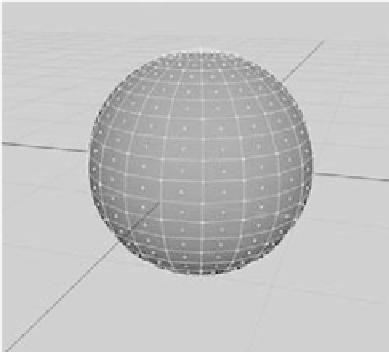Graphics Programs Reference
In-Depth Information
Keep in mind that you can add detail to your model in the texturing phase of pro-
duction. You would be amazed at the richness of detail a model can achieve with simple
geometry and well-painted texture maps. (Chapter 7, “Maya Shading and Texturing,”
covers texturing.) It's also important to keep in mind that in the rendering phase, you
can run into memory shortages if you have too many scene models or they're overly
detailed. Finding the right balance is tough, but it will come with time and experience.
As the geometry detail increases in a model, the performance demands on your PC
can skyrocket. If you're working with a slower machine or with a low-end graphics
card, your models must be especially well thought out in terms of their level of detail.
Equipped with this decision and a number of photos, web pictures, and sketches, your
modeling experience will be more productive.
An Overview of Polygons, NURBS, and Subdivision Surfaces
A fundamental decision you'll make in planning is choosing a modeling method. Maya
can define a model in three ways: polygons, NURBS, and subdivision surfaces. (Polygons
are the subject of this chapter. NURBS and subdivision surfaces are the subjects of
Chapter 5, “Modeling with NURBS, Subdivisions, and Deformers.”) Although NURBS
modeling is what Maya modeling is renowned for, polygons are the simplest to describe.
Polygon Modeling
Polygons are made up of
faces
. A single polygon
face
is a flat surface made when three or
more points called
vertices
are connected. The position of each
vertex
defines the shape
and size of the face, usually a triangle. The line that connects one vertex to another is
called an
edge
. Some polygonal faces have four vertices instead of three, creating a square
face instead of a triangular one.
Polygonal faces
are attached along their polygonal edges to make up a more complex
surface that constitutes your model (as shown with the polygonal sphere in Figure 4.2).
A camping tent is a perfect example. The
intersections of the poles are the faces'
vertices. The poles are the edges of the
faces, and the cloth draped over the tent's
frame is the resultant surface.
Polygon models are the simplest for
a computer to render. They're used for
gaming applications, which need to ren-
der the models as the game is running.
Gaming artists create models with a small
number of polygons, called
low-count
poly models
, which a PC or game console
can render in real time. Higher-resolution
Figure 4.2
A polygonal sphere
and its components
Vertex
Edge
Face (with selection
handle visible)