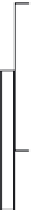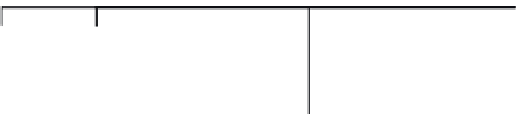Graphics Programs Reference
In-Depth Information
The Outliner
To use the Outliner, select Window
➔
Outliner (see Figure 3.20). It displays all the objects
in your scene as an outline. You can select any object in a scene by clicking its name.
The objects are listed by order of creation within the scene, but you can easily reorga-
nize them by MMB+clicking and dragging an object to a new location in the window;
doing so lets you group certain objects in the list. This is a fantastic way to keep your
scene organized.
Additionally, you can easily rename an object by double-clicking its Outliner entry
and typing a new name. It's crucial to an efficient animation process to keep things well
named and properly organized. By doing so, you can quickly identify parts of your scene
for later editing and troubleshooting.
A separator bar in the Outliner lets you split the display into two separate outline
views. By clicking and dragging this bar up or down, you can see either end of a long list,
with both ends having independent scrolling control.
The Hypergraph
By contrast, the Hypergraph: Hierarchy (referred to as just the Hypergraph from here
on) displays all the objects in your scene in a graphical layout similar to a flowchart (see
Figure 3.21). Select Window
➔
Hypergraph: Hierarchy to see the relationships between
the objects in your scene more directly. This window will perhaps be somewhat more
difficult for a novice to decipher, but it affords you great control over object interconnec-
tivity, hierarchy, and input and output connections. The Hypergraph Input and Output
Connections window is technically called the Hypergraph window, but it shows you the
interconnections of attributes among nodes as opposed to the layout of nodes and node
hierarchy within the scene. For the most part, throughout this topic we'll be dealing with
the Hypergraph Scene Hierarchy and referring to it as the Hypergraph.
Figure 3.20
The Outliner
Frame Hierarchy
Frame Branch
Frame Selection
Scene Hierarchy
Frame All
Input and Output Selections
Figure 3.21
The Hypergraph
Object nodes
Parent node
Children node