Information Technology Reference
In-Depth Information
D
C
D
E
C
A
E
B
G
F
A
B
A
B
Step 1
Step 2
Step 3
D
E
C
D
E
C
D
E
C
G
F
A
I
B
G
F
H
I
H
A
B
A
B
Step 4
Step 5
Step 6
Fig. 1.
Trisecting an angle by origami, steps 1-6.
Steps 5 and 6:
Likewise we obtain the crease
IH
.
FoldBring[A, G];
Unfold[];
Steps 7 and 8:
Step 7 is the crucial step of the construction. We will super-
pose point
G
and the line that is the extension of the segment
AE
,andto
superpose point
A
and the line that is the extension of the segment
IH
,si-
multaneously. This is possible by (O6) and is realized by the call of function
FoldBrBr
. There are three candidate fold lines to make these superpositions
possible. The system responds with the query of “Specify the line number”
together with the fold lines on the origami image. We reply with the call of
FoldBrBr
with the additional parameter 3, which tells the system that we
choose the line number 3. This is the fold line that we are primarily inter-
ested in. However, the other two fold lines are also solutions (which trisect
different angles).
FoldBrBr[G, AE, A, IH];
FoldBrBr[G, AE, A, IH, 3];
Steps 9 and 10:
We will duplicate the points
A
and
I
on the other face that is
below the face that
A
and
I
are on, and unfold the origami. The duplicated
points appear as
L
and
J
for
A
and
I
, respectively. These names are auto-
matically generated. Finally, we see that the segments
AJ
and
AL
trisect
the angle
EAB
.
DupPoint[
{
}
'I', 'A'
]; Unfold[];
{{{
}}
{{
}}
{{
}}}
ShowOrigamiSegment[
A, E
,
A, J
,
A, L
];
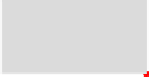



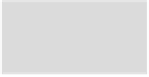
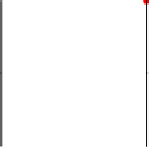





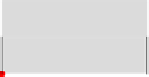

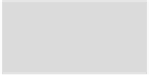
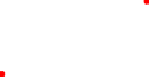
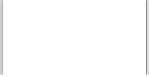



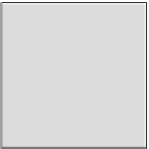
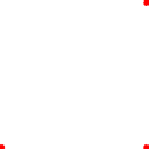
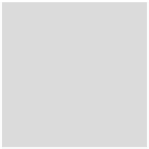


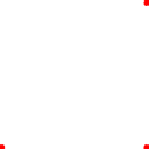


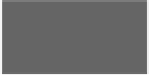
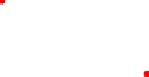














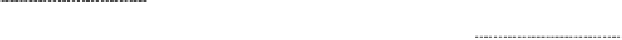


Search WWH ::

Custom Search