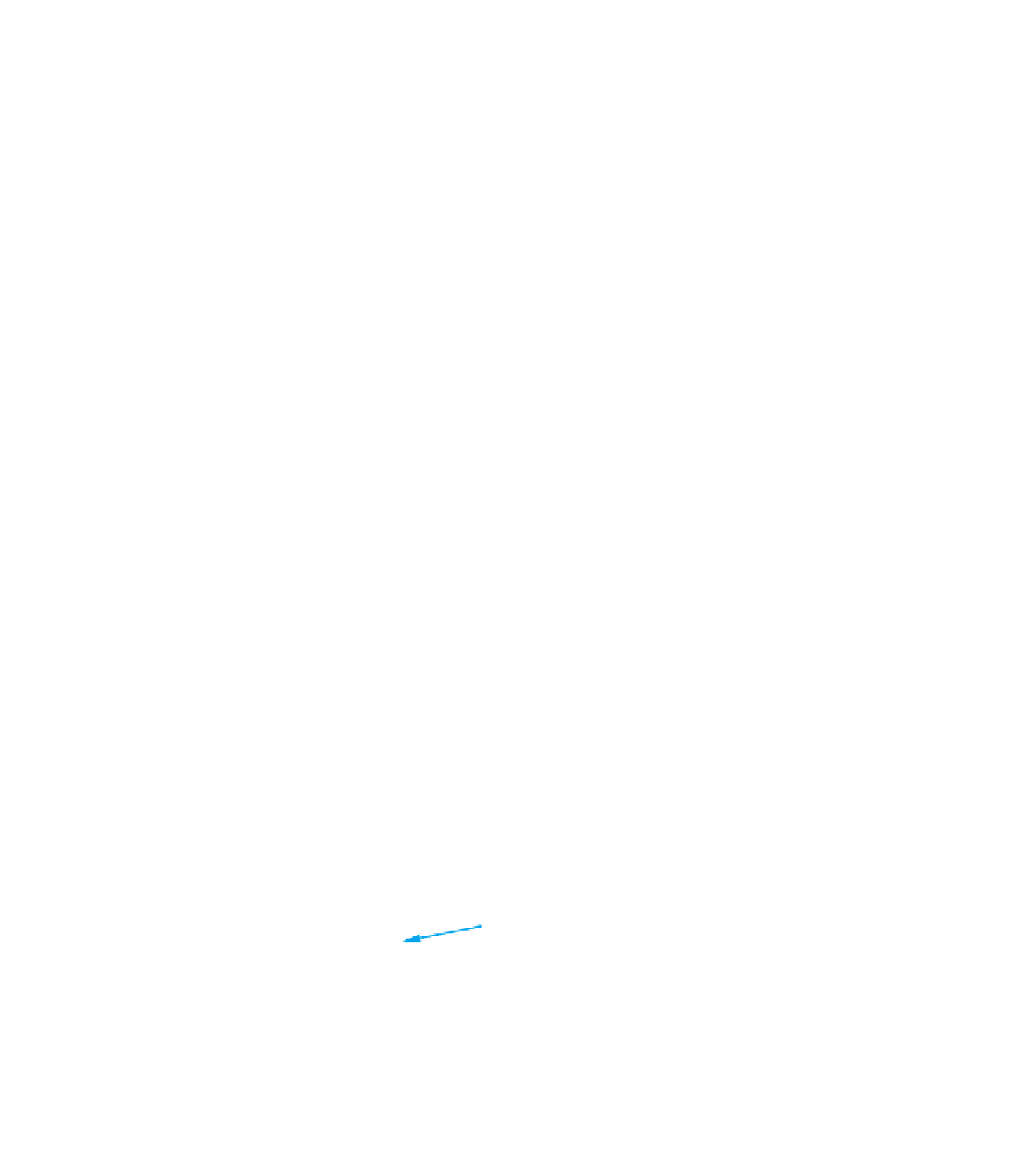Java Reference
In-Depth Information
Setting the Title of a
JFrame
The two most common ways to set the title of a
JFrame
are to use the method
setTitle
, as
illustrated in Display 17.4, or to give the title as an argument to the base class constructor
super
, as illustrated in Display 17.6.
Self-Test Exercises
12. How would you modify the class definition in Display 17.6 so that the window
produced by the no-argument constructor is magenta instead of pink?
13. Rewrite the following two lines from Display 17.6 so that the label does not have
the name
aLabel
or any other name.
Hint:
Use an anonymous object.
JLabel aLabel
=
new
JLabel("Close-window button works.");
add(aLabel);
Display 17.6
A
JFrame
with Color
(part 1 of 2)
1
import
javax.swing.JFrame;
2
import
javax.swing.JLabel;
3
import
java.awt.Color;
4
public class
ColoredWindow
extends
JFrame
5{
6
public static final int
WIDTH = 300;
7
public static final int
HEIGHT = 200;
8
public
ColoredWindow(Color theColor)
9
{
10
super
("No Charge for Color");
11
setSize(WIDTH, HEIGHT);
12
setDefaultCloseOperation(JFrame.EXIT_ON_CLOSE);
13
getContentPane().setBackground(theColor);
JLabel aLabel
=
new
JLabel("Close-window button works.");
14
15
add(aLabel);
16
}
17
public
ColoredWindow()
This is an invocation of the other
constructor.
18
{
19
this
(Color.GREEN);
20
}
21
}
This is the file
ColoredWindow.java
.