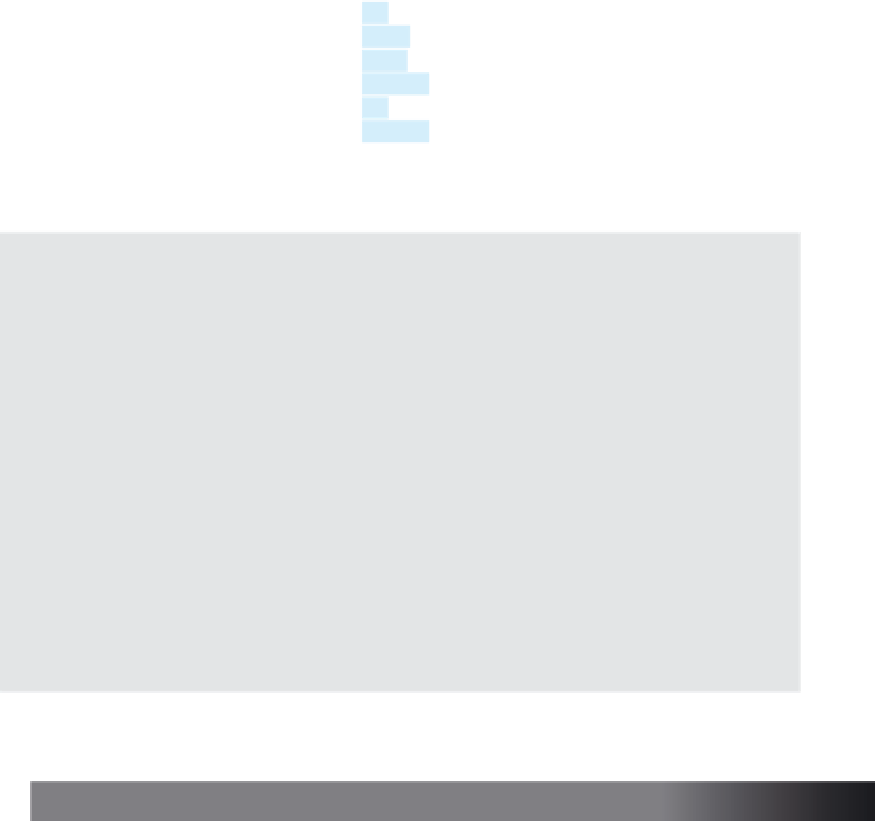Java Reference
In-Depth Information
Display 2.2
The
printf
Method
(part 2 of 2)
18
double
d = 12345.123456789;
19 System.out.println("Floating-point output:");
20 System.out.println("START1234567890");
21 System.out.printf("START%fEND %n", d);
22 System.out.printf("START%.4fEND %n", d);
23 System.out.printf("START%.2fEND %n", d);
24 System.out.printf("START%12.4fEND %n", d);
25 System.out.printf("START%eEND %n", d);
26 System.out.printf("START%12.5eEND %n", d);
27 }
28 }
Sample Dialogue
String output:
START1234567890
STARTabcEnd
START abcEnd
STARTabcEnd
The value is always output. If the specified field width
is too small, extra space is taken.
Character output:
START1234567890
STARTZEND
START ZEND
Floating-point output:
START1234567890
START12345.123457END
START12345.1235END
START12345.12END
START 12345.1235END
START1.234512e+04END
START 1.23451e+04END
Note that the output is rounded, not
truncated, when digits are discarded.
TIP: Legacy Code
Some code is so expensive to replace that it is used even if it is “old fashioned” or oth-
erwise less than ideal. This sort of code is called
legacy code
. One approach to legacy
code is to translate it into a more modern language. The Java method
printf
is essen-
tially the same as a function
1
in the C language that is also named
printf
. This was
done intentionally so that it would be easier to translate C code into Java code.
legacy code
■
1
1
Methods are called
functions
in the C language.