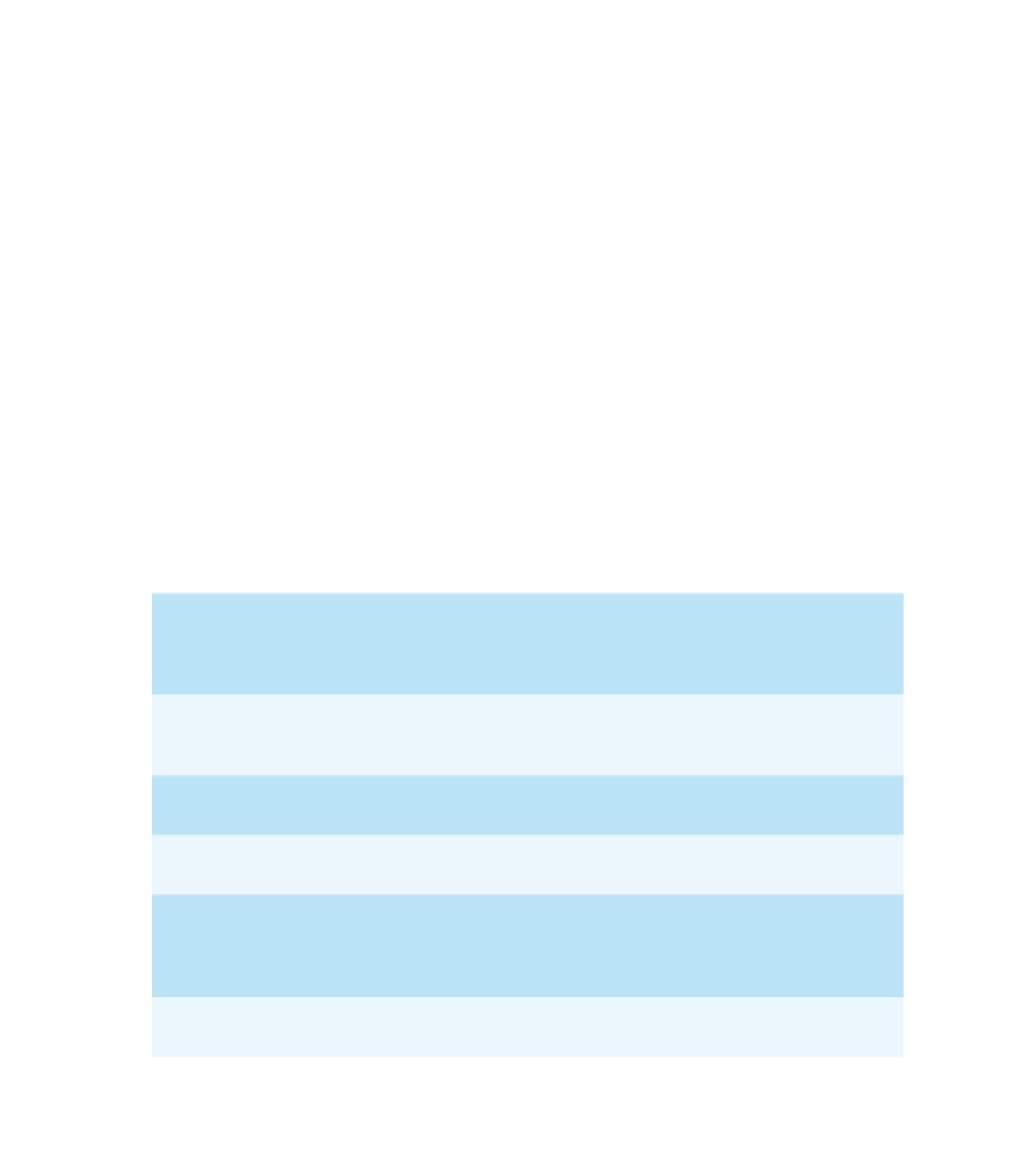Java Reference
In-Depth Information
Link_To_Standard_Docs
is either a path to a local version of the Java documentation or
the URL of the Sun Web site with standard Java documentation. As of this writing,
that URL is
http://java.sun.com/j2se/1.5/docs/api/
You need not run
javadoc
on an entire package. You can run
javadoc
on a single
class file. For example, the following should be run from the directory containing
Date.java
and will produce documentation for the class
Date
:
javadoc Date.java
You can run
javadoc
on all classes in a directory with
javadoc *.java
You can add the
-d
and/or
-link
options to any of these commands. For example:
javadoc -link http://java.sun.com/j2se/1.5/docs/api/ -d mydocs *.java
These and other options for
javadoc
are summarized in Display 5.23.
When running
javadoc
, you typically get more directories and many more
HTML
files than you might expect. To get a better understanding of
javadoc
, you should try
running
javadoc
in various settings and observe the files it produces.
Display 5.23
Options for
java.doc
-link
Link_To_Other_Docs
Provides a link to another set of documentation. Normally, this
is used with either a path name to a local version of the Java
documentation or the URL of the Sun Web site with standard
Java documentation.
−
d
Documentation_Directory
Specifies a directory to hold the documentation generated.
Documentation_Directory
may be a relative or absolute path
name.
-author
Includes author information (from
@
author
tags). This informa-
tion is omitted unless this option is set.
-version
Includes version information (from
@
version
tags). This infor-
mation is omitted unless this option is set.
-classpath
List_of_Directories
Overrides the CLASSPATH environment variable and makes
List_of_Directories
the CLASSPATH for the execution of this
invocation of
javadoc
. Does not permanently change the
CLASSPATH variable.
-private
Includes private members as well as public members in the
documentation.