Java Reference
In-Depth Information
{
...
while
(next >= 0)
{
next = keyboard.nextInt( );
if
(next < -100)
break
outerLoop;
...
}
...
answer = ...
}
while
(answer.equalsIgnoreCase("yes"));
The identifier
outerLoop
labels the outer loop, which is a
do
loop. If the number read
into the variable
next
is negative but not less than -100, then the inner
while
loop
ends normally. If, however, the number read is less than -100, then the labeled
break
statement is executed, and that ends the enclosing
do
loop.
You can actually label any statement, not just loop statements and
switch
state-
ments. A labeled
break
will always end the enclosing statement with the matching
label, no matter what kind of statement is labeled.
The labeled
break
can be handy when you have a
switch
statement in the body of
a loop and you want a
break
statement that ends the loop rather than just ending the
switch
statement.
The
exit
Statement
The
break
statement ends a loop (or
switch
statement), but does not end the pro-
gram. The following statement immediately ends the program:
System.exit(0);
System
is a predefined Java class that is automatically provided by Java, and
exit
is a
method in the class
System
. The method
exit
ends the program as soon as it is invoked.
In the programs that we will write, the integer argument 0 can be any integer, but by tra-
dition we use 0, because 0 is used to indicate a normal ending of the program.
The following is a bit of code that uses the
exit
statement:
System.out.println("Enter a negative number:");
int
negNumber = keyboard.nextInt( );
if
(negNumber >= 0)
{
System.out.println(negNumber + " is not a negative number.");
System.out.println("Program aborting.");
System.exit(0);
}
There are more examples of the use of
System.exit
in Chapter 4.