Java Reference
In-Depth Information
When compiling and running a Java program, you are usually not even aware of the
fact that your program is translated into byte-code and not directly translated into
machine-language code. You normally give two commands, one to compile your pro-
gram (into byte-code) and one to run your program. The
run command
executes the
Java byte-code interpreter on the byte-code.
When you use a compiler, the terminology can get a bit confusing, because both the
input to the compiler program and the output from the compiler program are also pro-
grams. Everything in sight is some kind of program. To make sure it is clear which
program we mean, we call the input program, which in our case will be a Java program,
the
source program
, or
source code
, and call the translated low-level-language pro-
gram that the compiler produces the
object program
, or
object code
. The word
code
just means a program or a part of a program.
run
command
source code
object code
code
Class Loader
★
A Java program is divided into smaller parts called
classes
, and normally each class def-
inition is in a separate file and is compiled separately. In order to run your program,
the byte-code for these various classes needs to be connected together. The connecting
is done by a program known as the
class loader
. This connecting is typically done
automatically, so you normally need not be concerned with it. (In other programming
languages, the program corresponding to the Java class loader is called a
linker
.)
Compiling a Java Program or Class
As we noted in the previous subsection, a Java program is divided into classes. Before
you can run a Java program, you must compile these classes.
Before you can compile a Java program, each class definition used in the program
(and written by you, the programmer) should be in a separate file. Moreover, the name
of the file should be the same as the name of the class, except that the file name has
.java
added to the end. The program in Display 1.1 is a class called
FirstProgram
and so it should be in a file named
FirstProgram.java
. This program has only one
class, but a more typical Java program would consist of several classes.
If you are using an IDE (Integrated Development Environment), there will be a
simple command to compile your Java program from the editor. You will have to
check your local documentation to see exactly what this command is, but it is bound
to be very simple. (In the TextPad environment the command is Compile Java on the
Tools menu.)
If you want or need to compile your Java program or class with a one-line com-
mand given to the operating system, then that is easy to do. We will describe the com-
mands for the Java system distributed by Sun Microsystems (usually called “the SDK”
or “the JDK” or “Java 2”).
Suppose you want to compile a class named
FirstProgram
. It will be in a file
named
FirstProgram.java
. To compile it, you simply give the following command:
.java
files