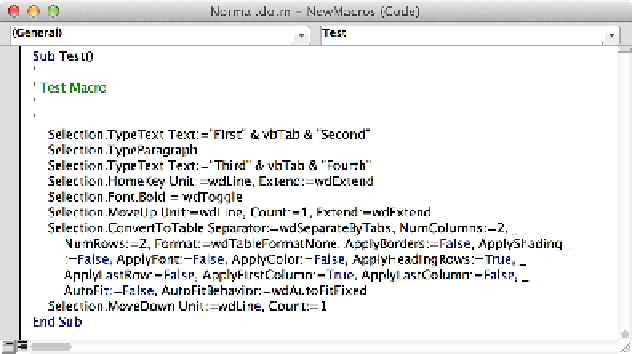Hardware Reference
In-Depth Information
That's it; you've recorded a macro. In theory, you can replay the exact actions you took again,
at any time, in any document. So let's try.
To play back your macro:
1. Choose Tools > Macro > Macros.
2. Select the macro you just recorded (it will likely be selected by default).
3. Click Run.
If everything is working correctly, your document will get two more table rows that look
exactly like the two that were already there.
Curious to know what your macro looks like in VBA? Choose Tools > Macro > Macros, select
yourmacro,andclickEdit.Youseesomething like
Figure 21
,alongwithotherwindowsthat
you can ignore for now.
Figure 21:
Here's what the macro we just recorded looks like in Visual
Basic.
Beautiful, isn't it? No, of course not, but if you look carefully, you can probably make out
approximately what the commands do. If you were so inclined, you could edit the macro
right here—for example, substitute different words in the
Selection.TypeText Text:
lines. Then, to get out of the editor, choose File > Close and Return to Microsoft Word
(Command-Q, just like Quit).