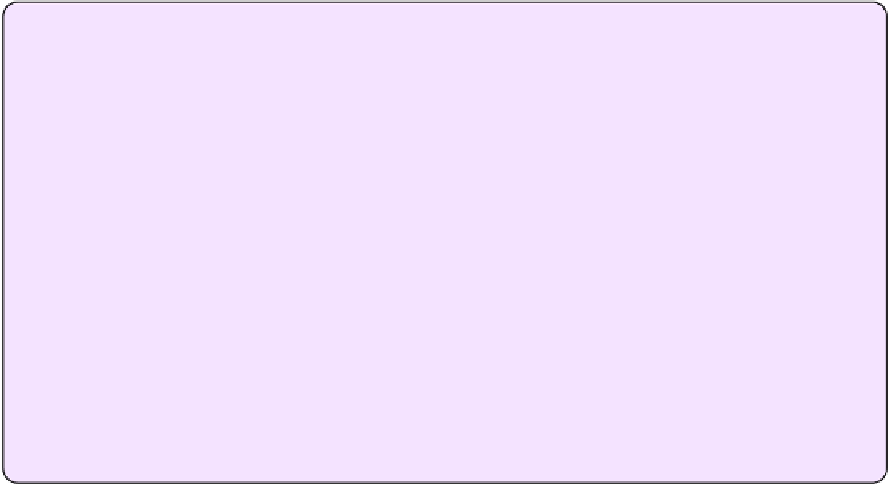Hardware Reference
In-Depth Information
4. In the abbreviation field, type the abbreviation you want to use, such as
scfl
.
(Be sure not to reuse an abbreviation you used in System Preferences >
Keyboard > Text.)
5. Close the TextExpander window.
6. Now open an app where you can type text—for instance, TextEdit or Mail.
7. Type your abbreviation
scfl
and then a space or other punctuation. With
a “pop” sound, your abbreviation disappears and is replaced with
“supercalifragilisticexpialidocious.”
Clean Up Your Text with TextSoap
Text expansion is handy, no doubt about it, but sometimes your text needs help
of another kind. For example, do you often find extra spaces or return characters,
duplicate lines, or text in the wrong case? Do you find URLs or dates in the wrong
format, styled text that should be in HTML or Markdown instead, or other annoying
errors? An app called
TextSoap
can solve these and thousands of other problems,
often with one click. (We've even included a
coupon
at the end of the topic so you can
buy it at a 20-percent discount.)
Where a built-in solution isn't quite what you need, you can make your own with a
combination of
regular expressions
(a powerful pattern-matching system) and styles,
and you can even build elaborate multi-step macros to manipulate text any which
way. In that sense, it's somewhat like a subset of Nisus Writer Pro (see
Automate
Nisus Writer Pro
)
—the Find/Replace capability and a portion of the macro language,
but without all the other word-processing features. Anyone who works extensively
with text is bound to find many uses for such a tool.