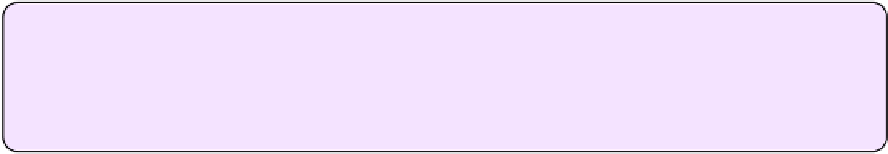Hardware Reference
In-Depth Information
•
TypeIt4Me:
TypeIt4Me
has been around the longest—since way back in 1989!
As a result, it feels a bit dated in spots. For example, its fill-in-the-blanks
feature, called AutoCue, pauses expansion of a snippet, with text selected, while
you enter the content you want, and then continues when you press Tab. That's
clunkier than a simple dialog with fields for entering all the values at once, but
it gets the job done. On the other hand, it can use Apple's spelling dictionaries
(in multiple languages) for autocorrect. It also has an iOS counterpart
(
TypeIt4Me Touch
), but that hasn't been updated in a while. The developer
informs me that updates to both the OS X and iOS versions are in the works,
however. And, you can save 30 percent on TypeIt4Me with the
coupon
at the
end of this topic.
What I use:
I was a TypeIt4Me user for a long time, but while I still like it, I now
prefer TextExpander. It receives more frequent updates and I find its user interface
more appealing. aText looks great too, but not great enough for me to switch from
TextExpander.
The more time you spend working with a text-expansion tool, the more ideas you'll come up
with for putting it to good use. Here are a few I haven't mentioned already:
• Enter special characters without remembering how to type them. For example,
eurosymbol
could “expand” to €, while
rightarrow
could produce
→
and
thumbsup
could give you the ? emoji.
• Enter several paragraphs of
greeked
text (which is usually, in fact, based on
• Type your Twitter handle, with or without an embedded, clickable link, with an
abbreviation such as
@tw
.
• Replace your email program's signatures with custom signature snippets that
appear wherever and whenever you need them.
Just to show you how this works, let me walk you through the steps of creating and using an
abbreviation in TextExpander:
1. Open the TextExpander app.
2. Click the New Snippet button.
3. In the Content area, type the text you want to end up with, such as
supercalifragilisticexpialidocious
.