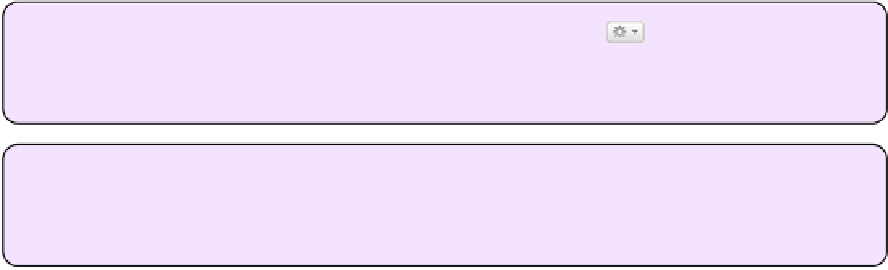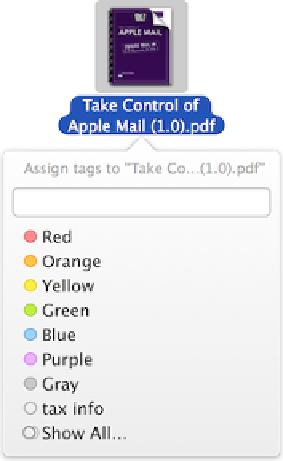Hardware Reference
In-Depth Information
Figure 1:
Use this popover to add tags to a file.
Tip:
In lieu of using the File menu, you can click the Action menu in the toolbar of
a Finder window, which also contains a Tags item and the default tags, or right-click
(or Control-click) a file and choose Tags or a default tag from the contextual menu.
Tip:
You can also apply tags as you save files by typing or selecting tags in the
Tags field of the Save dialog. And, in some apps (such as Preview), you can click a
document's title and apply tags to that document in a popover that appears.
To manage tags:
1. Choose Finder > Preferences > Tags (
Figure 2
).